If you’re looking for TeamViewer alternatives software on your PC, this article is for you! This article has full details about the 8 best alternatives to TeamViewer.
Top 8 TeamViewer Alternatives
TeamViewer is a remote computer access software that allows users to control and monitor computers from anywhere in the world. It provides secure, easy-to-use, and reliable file sharing and communication over the internet. TeamViewer also offers built-in support for screen sharing, chat, file transfers, and more.
Since TeamViewer is a popular remote access tool, there are many free and paid alternatives available. Some of the best alternatives to TeamViewer for remote computer access include:
AnyDesk

AnyDesk is a versatile remote desktop application that supports Windows, MacOS, and Linux. It has a wide range of features, including support for third-party clients like LogMeIn Fusion and ScreenConnect. It also has a built-in video chat feature that makes it easy to communicate with other participants in your session.
AnyDesk is free to download and use, and it has a robust support system that allows you to get help if you need it.
TightVNC

VNC stands for Virtual Network Computing and is a widely used windowing system for remote desktop access. Unlike RDP, which requires a server to be setup in advance, VNC simply requires two computers to be connected over the network. This makes VNC an ideal solution for situations where you do not have access to a server or want more flexibility in your deployment options. VNC also supports multiple clients, making it possible to share the screen with multiple people at once.
Screenleap

If you’re looking for a remote computer access option that’s both easy to use and reliable, Screenleap should be at the top of your list. Screenleap is a cross-platform software program that allows you to access your computer from any device with an internet connection. You can use Screenleap to access your computer from anywhere in the world, and it’s available for both Windows and Mac OS X.
Screenleap also has a number of features that make it one of the most versatile remote access programs available. For example, you can use Screenleap to share files, applications, and websites with other people. You can also use Screenleap to control your computer remotely using keyboard shortcuts or mouse clicks.
Overall, Screenleap is an extremely user-friendly program that provides great value for money. If you’re looking for a reliable way to access your computer from anywhere in the world, Screenleap should be at the top of your list.
Zoho Assist

Zoho Assist Remote Desktop Software is a remote desktop software that provides users with a desktop environment for accessing their computers from any location. It includes features such as remote file sharing, video conferencing, and online meeting tools.
Zoho Assist is available as a free and premium subscription plan. The free plan includes limited features, while the premium plan offers more features, including support for multiple users and devices.
Chrome Remote Desktop

Chrome Remote Desktop is a powerful remote desktop client that can be used to access your computer from anywhere in the world. It has a user-friendly interface and is free to download and use. Chrome Remote Desktop also supports Windows, Mac, and Linux platforms.
If you need to access your computer from outside of your home or office, one of the best options is Chrome Remote Desktop. This client is free to download and use, and it supports Windows, Mac, and Linux platforms. Additionally, it has a user-friendly interface that makes it easy to access your computer.
If you need to access your computer from outside of your home or office, one of the best options is Chrome Remote Desktop. This client is free to download and use, and it supports Windows, Mac, and Linux platforms. Additionally, it has a user-friendly interface that makes it easy to access your computer.
Splashtop

Splashtop is a great option for remote computer access if you need something simple and easy to use. It’s free and can be installed on both Windows and Macs, making it a great choice for anyone. You can use it to access your computer from anywhere in the world, which is great if you need to work on a project from home or take care of some business from on the go. Plus, it has all the standard features you’d expect from a remote desktop app, like full keyboard and mouse support and fast performance.
If you’re looking for an easy-to-use solution that offers high quality performance, Splashtop is definitely worth consideration.
UltraVNC

UltraVNC is a popular open source window-based remote access software. It supports a wide range of platforms, including Windows, Mac OS X, and Linux. UltraVNC is free to use, but does have a few limitations. For example, it does not support audio or video streaming, and it doesn’t have as many features as some of the paid versions of TeamViewer. However, it is still one of the most popular options available and is supported by a wide range of experts.
TeamViewer
X2Go
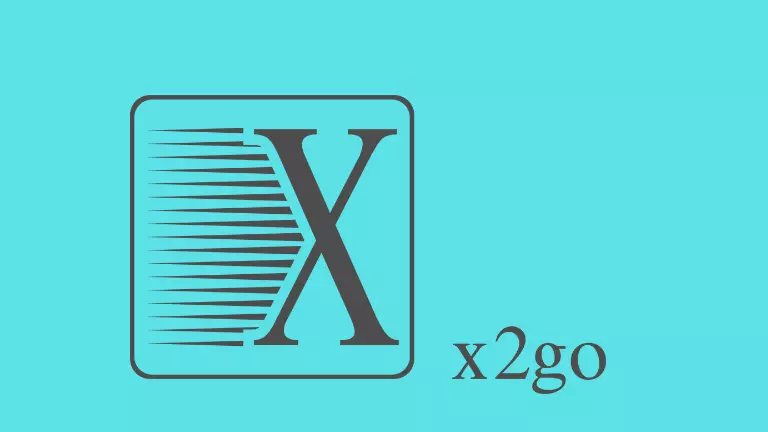
If you’re looking for a remote desktop software that can be used to access your computer from anywhere in the world. Then you should definitely consider X2Go. This software is available as a free and premium version. And it has several features that make it stand out from the competition.
X2Go is particularly well-suited for use with computers that are not always accessible, such as those in remote offices or schools. It allows you to connect to and use these computers as if they were local ones. You can also use X2Go to collaborate on documents or projects with other people who are using the premium version of the software.
One of the key reasons why X2Go is so popular is because of its ease of use. Unlike some other remote desktop solutions, which require a lot of setup time before they can be used. X2Go simply requires that you install it on your computer and then launch it. Once it’s started, you can access your computer from anywhere in the world by using the X2Go client software.
Overall, X2Go is a great choice for anyone who wants to access their computer from any location in the world. It’s fast, easy to use, and reliable.
Conclusion
When it comes to remote computer access, TeamViewer is undoubtedly the most popular and widely used application on the market. However, with so many different alternatives available, it can be hard to decide which one is right for you. In this article, we have reviewed some of the top 8 TeamViewer alternatives and outlined their key features. Hopefully, by reading through this list you will be able to make an informed decision about which solution is best suited for your needs.






