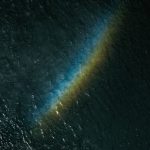Star Citizen, a highly ambitious space simulation game, has earned a massive following due to its vast universe and rich gameplay. However, like any other complex online game, it comes with its own set of issues. One common problem players face is Error Code 19003, which usually occurs when there’s a problem with authentication or connectivity between the game client and the server. If you’re experiencing this error, don’t worry — here are 10 potential fixes to help you resolve the issue in 2024.

1. Check Server Status
The first thing to do when you encounter Error Code 19003 is to check the status of Star Citizen’s servers. Sometimes the error might occur due to server-side issues. Visit Roberts Space Industries’ (RSI) website or check their official social media pages to see if there are any ongoing server problems or maintenance updates.
2. Restart the Game
A simple yet effective fix for many error codes is to restart the game. Close Star Citizen completely and wait a few seconds before reopening it. This can resolve minor connectivity issues that may be causing Error Code 19003.
3. Restart Your PC
If restarting the game doesn’t work, try restarting your PC. This helps clear any background processes or cache files that might be interfering with the game’s connection to the servers.
4. Check Your Internet Connection
Error Code 19003 could be the result of a poor or unstable internet connection. Make sure your connection is strong by:
– Running a speed test.
– Restarting your router.
– Switching to a wired connection for a more stable internet experience.
5. Update the Game
Outdated versions of Star Citizen may cause errors when trying to authenticate or connect to the server. Make sure your game is updated to the latest version by checking for patches or updates through the game launcher.
6. Verify Game Files
Corrupted or missing files can also cause Error Code 19003. You can use the Verify Game Files option in the Star Citizen launcher to repair any corrupted files. This ensures that all game files are intact and up to date.
7. Disable VPN or Proxy
If you are using a VPN or proxy, this could interfere with your connection to the Star Citizen servers, causing Error Code 19003. Disable your VPN or proxy and try launching the game again to see if the issue persists.
8. Flush DNS Cache
Sometimes, DNS issues can cause connectivity problems with the game’s servers. Flushing your DNS cache can help resolve this:
1. Open Command Prompt as an administrator.
2. Type `ipconfig /flushdns` and press Enter.
3. Restart your PC and try launching Star Citizen again.
9. Reinstall the Game
If none of the above solutions work, consider reinstalling Star Citizen. Uninstall the game completely, download the latest version from the official website, and perform a fresh install.
10. Contact Customer Support
If all else fails, you may need to reach out to Star Citizen customer support. They can offer personalized assistance or escalate the issue if it’s related to your account or a more significant server problem.
Error Code 19003 in Star Citizen can be frustrating, but with these 10 fixes, you should be able to resolve the issue and get back into the game. Always ensure that your game is up to date and that your internet connection is stable. If the problem persists, don’t hesitate to reach out to customer support for further assistance.
![How to Fix Star Citizen Error Code 19003 in 2024 [10 Fixes]](https://inspiredwinds.com/wp-content/uploads/2024/10/how-to-fix-star-citizen-error-code-19003-in-2024-10-fixes--860x574.jpg)