Imagine a world where reading lengthy PDF documents is no longer a daunting task but instead a delightful experience that involves simply listening to the text being narrated to you. In our fast-paced society, where time is of the essence and multitasking has become second nature, the ability to convert PDFs to speech opens up a realm of possibilities. Whether you are a student trying to absorb information while on the go, a professional with limited time for reading, or someone with visual impairments seeking accessibility, learning how to convert PDFs to speech can revolutionize the way you consume content. Join us as we delve into the fascinating world of audio technology and explore various methods and tools that can help you effortlessly transform any PDF document into an engaging auditory experience.
What is PDF to speech conversion?
PDF to speech conversion is a transformative process that allows written content in PDF files to be translated into spoken words. This technology incorporates advanced text-to-speech algorithms to enable individuals with visual impairments or learning disabilities to access information efficiently. Moreover, the conversion of PDFs to speech opens up possibilities for multitasking and accessibility, freeing users from the constraints of having to read visually. Not only does this feature enhance ease of consumption, but it also caters to different learning preferences by offering an auditory alternative.
This innovative tool not only serves as an aid for those with disabilities but also proves beneficial in various applications such as education, training modules, and audiobook production. The ability to convert dense textual information into audio format provides a new dimension of convenience and accessibility. Furthermore, the evolving accuracy and natural sound replication in modern text-to-speech technologies have significantly improved the user experience, making content consumption more engaging and immersive.

Benefits of converting PDF to speech
Converting PDF documents to speech offers a range of benefits that can enhance accessibility and convenience for users. One key advantage is the ability to listen to content while performing other tasks, such as driving or exercising. This hands-free approach allows individuals with visual impairments or busy schedules to consume information without having to stop what they are doing.
Moreover, converting PDFs to speech can also aid in better comprehension and retention of information. By listening instead of reading, some people find it easier to understand complex concepts and remember details more effectively. Additionally, using speech technology can help break down language barriers for non-native speakers or those struggling with literacy, offering an inclusive way to access content across different audiences.
In essence, the process of converting PDFs to speech not only saves time but also provides a more dynamic and versatile way of interacting with digital documents. With advancements in text-to-speech technology continuously improving, this method offers a powerful tool for anyone looking to make their document consumption more efficient and engaging.
Tools for PDF to speech conversion
PDF to speech conversion tools have revolutionized the way we interact with written content. One such innovative tool is NaturalReader, known for its accurate voice recognition and natural-sounding speech. It offers a range of voices in multiple languages, catering to a diverse user base seeking seamless PDF conversions.
Another top contender in this arena is Balabolka, an advanced software that not only converts text to speech but also allows users to customize the voice speed and pitch. Its user-friendly interface makes it accessible to individuals of all tech proficiency levels, enhancing the overall user experience. Additionally, Balabolka supports various file formats beyond PDF, giving users flexibility in their document conversion needs. Such tools not only make accessing content more convenient but also empower those who benefit from auditory learning methods or require assistance due to visual impairments.
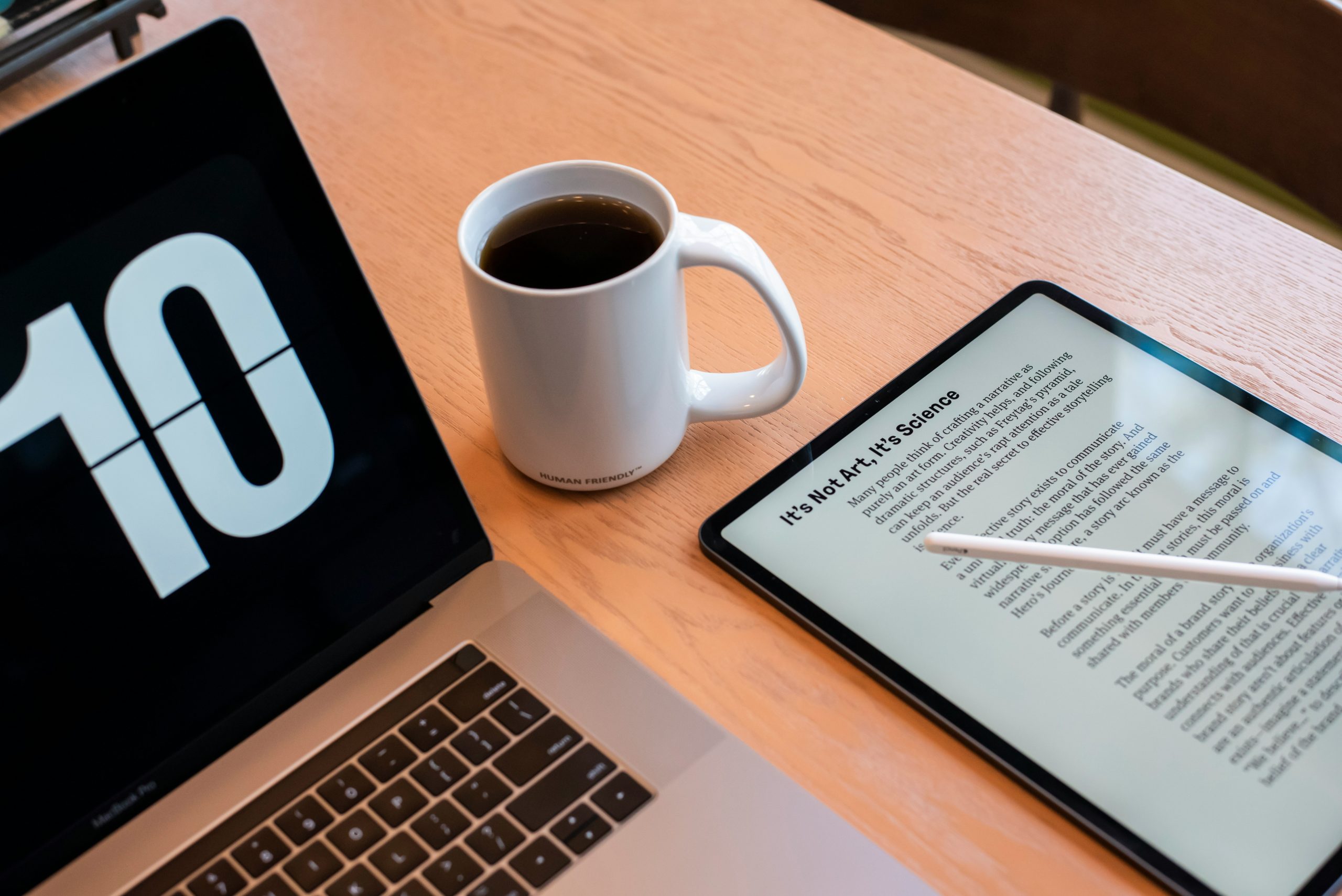
Step-by-step guide for converting PDF to speech
Converting PDF to speech can be a game-changer for individuals looking to consume written content in a more auditory format. To start, choose a reliable PDF-to-speech converter tool that offers clear voices and customization options. Next, upload the desired PDF file into the converter and adjust settings such as voice speed and language preferences to suit your needs. Once the settings are optimized, simply press play and listen as the text is seamlessly transformed into spoken words.
It’s important to note that converting PDF to speech can significantly improve accessibility for those with visual impairments or learning disabilities. By utilizing this technology, users can multitask or digest information on-the-go without being tied down by traditional reading constraints. Additionally, opting for natural-sounding voices and adjustable playback speeds enhances the overall user experience, making it easier to absorb complex content effortlessly through audio narration. Converting PDFs to speech opens up a world of possibilities for differently-abled individuals seeking alternative methods of information consumption and learning enhancement.
Customizing speech settings
Customizing speech settings can greatly enhance the experience of converting a PDF to speech. One interesting feature to explore is adjusting the speed of the speech. By finding the optimal pace that suits your listening comfort, you can improve comprehension and engagement with the content being read aloud. Additionally, experimenting with voice options can make a significant difference in how enjoyable the reading experience is. Whether you prefer a male or female voice, a robotic or more natural tone, there are various choices to customize according to your preferences. Furthermore, exploring language options can cater to multilingual individuals or those learning a new language, providing an immersive and educational experience while listening to text being read aloud in different languages.
Beyond just choosing between voices and languages, certain speech customization tools offer advanced features like emphasis settings. These options allow users to prioritize certain words or phrases for enhanced understanding and emphasis during speech conversion. Moreover, adjusting pitch and volume levels can add another layer of personalization by creating a more dynamic listening experience tailored to individual preferences. By delving into these finer settings for speech customization when converting PDFs to spoken content, users can transform their reading habits into engaging auditory experiences that cater specifically to their needs and preferences. Ultimately, such customizations not only provide convenience but also elevate the overall accessibility and enjoyment of consuming written material through audio formats.
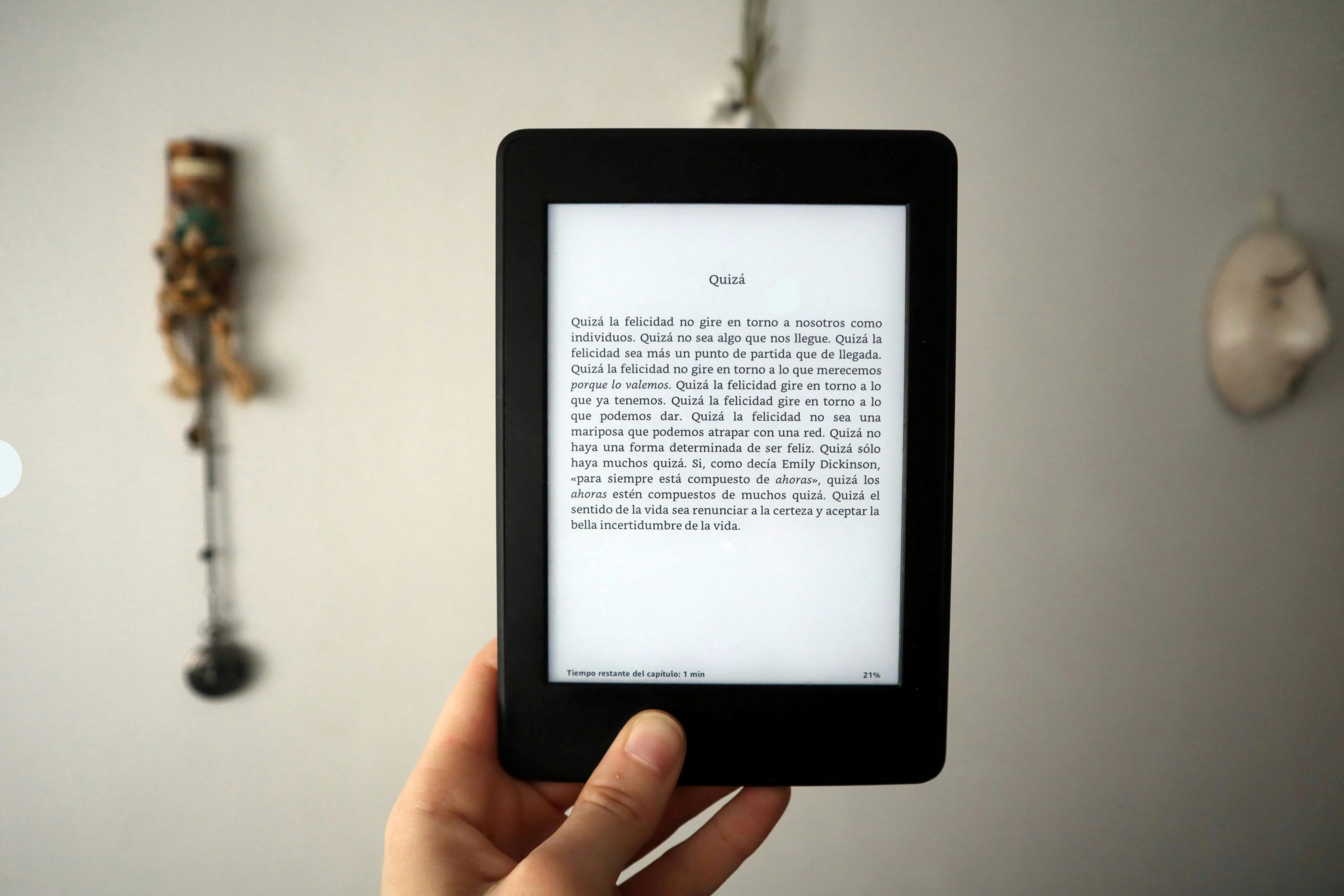
Accessibility considerations for visually impaired users
When converting PDFs to speech, it’s crucial to consider the accessibility needs of visually impaired users. One key aspect is ensuring that the speech output is clear and easy to understand. Using high-quality text-to-speech software can greatly enhance the listening experience for these users, making it easier for them to consume the content.
Another important consideration is providing navigation options for visually impaired users. Implementing features such as headings, bookmarks, and hyperlinks within the speech interface can help them easily navigate through the document and locate specific sections of interest. By incorporating these accessibility features, you not only make the content more accessible but also improve the overall user experience for visually impaired individuals when converting PDFs to speech.
Conclusion: Enhancing document accessibility through speech conversion
In conclusion, the power of enhancing document accessibility through speech conversion cannot be overstated. By converting text-based content like PDFs into audio format, individuals with visual impairments or learning disabilities can have equal access to information and resources. This technology not only promotes inclusivity but also opens up doors for a more diverse range of users to engage with digital content seamlessly.
Moreover, the convenience and flexibility offered by speech conversion tools go beyond accessibility needs. Busy professionals on the go or multitasking individuals can benefit from having documents read aloud to them, allowing them to consume information hands-free. As we continue to advance in technology, leveraging such tools not only streamlines workflows but also empowers users with alternative ways of interacting with written materials. Ultimately, embracing speech conversion is a step forward in fostering a truly inclusive digital environment for all users.






