Website speed is one of the most crucial factors in user experience and search engine rankings. In today’s fast-paced digital world, visitors expect websites to load within seconds, and any delay can lead to increased bounce rates and lost revenue. This is where Content Delivery Networks (CDNs) come into play, and for WordPress users, they can be a game-changer.
Understanding CDNs and Their Importance
A Content Delivery Network (CDN) is a network of servers distributed across various locations worldwide. These servers store copies of a website’s static assets, such as images, JavaScript files, and CSS stylesheets. When a user visits a website, the CDN delivers the content from the server closest to their location, significantly reducing load times.
By leveraging a CDN, WordPress users can enhance their site’s speed and performance, providing visitors with a seamless experience.
How GeekTech.uk Improves WordPress Site Speed with CDNs
GeekTech.uk specializes in optimizing WordPress websites using various technologies, including CDNs. Their expertise ensures that WordPress sites run efficiently, improving both Performance Scores and SEO rankings.
1. Choosing the Best CDN for Your Needs
Not all CDNs are created equal. GeekTech.uk evaluates a website’s structure, traffic distribution, and hosting environment to recommend the most suitable CDN solution. Popular options include Cloudflare, KeyCDN, and StackPath.
2. Integration with WordPress
Setting up a CDN can be daunting for beginners, but GeekTech.uk simplifies the process by seamlessly integrating your CDN with WordPress using plugins like WP Rocket and W3 Total Cache.

3. Optimizing Static Files and Media
CDNs primarily cache static files, but if they are not optimized, performance gains can be limited. GeekTech.uk ensures that all images are compressed, JavaScript and CSS files are minified, and unnecessary resources are eliminated.
4. Reducing Server Load
By offloading assets to a CDN, the website’s main server experiences reduced demand, allowing it to process dynamic content faster. This is particularly beneficial for WordPress sites with high traffic levels.
Benefits of Using a CDN on a WordPress Site
- Faster Page Load Times: Content is delivered from the nearest server, speeding up the user experience.
- Less Bandwidth Consumption: CDNs reduce server load and limit bandwidth usage.
- Better SEO Rankings: Google prioritizes fast-loading sites in search results.
- Improved Security: Many CDNs offer additional protection against DDoS attacks and other cyber threats.
- Better Performance for Global Users: A CDN ensures that visitors from different locations receive a smooth browsing experience.
How to Get Started with GeekTech.uk
GeekTech.uk makes CDN implementation in WordPress quick and straightforward. The process typically involves the following steps:
- Initial Consultation: Understanding the website’s current performance and defining optimization goals.
- Choosing the Right CDN: Selecting a provider based on the website’s specific requirements.
- Configuration and Integration: Implementing the CDN using best practices and recommended WordPress plugins.
- Performance Testing & Adjustments: Running speed tests and fine-tuning settings for optimal site performance.
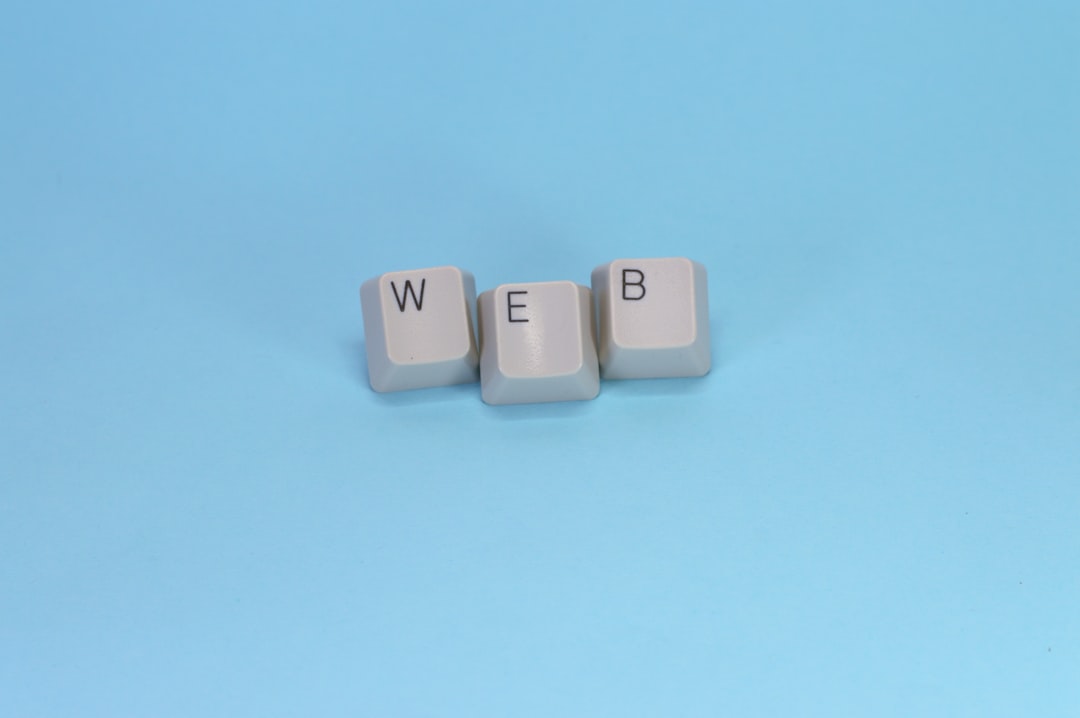
FAQs
What is the best CDN for a WordPress site?
The best CDN depends on a website’s needs. Cloudflare, KeyCDN, and StackPath are popular choices, each offering different levels of performance, security, and pricing.
Is a CDN necessary for a small website?
While not mandatory, a CDN can significantly improve load times, even for smaller websites, by delivering content efficiently and improving user experience.
Does a CDN affect SEO rankings?
Yes, by increasing page load speed, a CDN can have a positive impact on SEO. Faster websites are favored by Google, leading to better search rankings.
Can GeekTech.uk set up a CDN for any WordPress site?
Absolutely. GeekTech.uk works with WordPress sites of all sizes and provides tailored CDN integration services to maximize performance.
Do CDNs improve website security?
Yes, most CDNs offer security features such as DDoS protection, Web Application Firewalls (WAF), and SSL encryption to improve a website’s security.
How much does a CDN cost?
CDN pricing varies based on the provider and plan. Some, like Cloudflare’s free tier, offer basic services for free, while premium plans provide advanced optimization features.
For WordPress users seeking faster load times, improved security, and better SEO rankings, integrating a CDN with the help of GeekTech.uk is a smart move. With expert assistance, businesses can ensure their websites remain competitive in an ever-evolving digital landscape.



