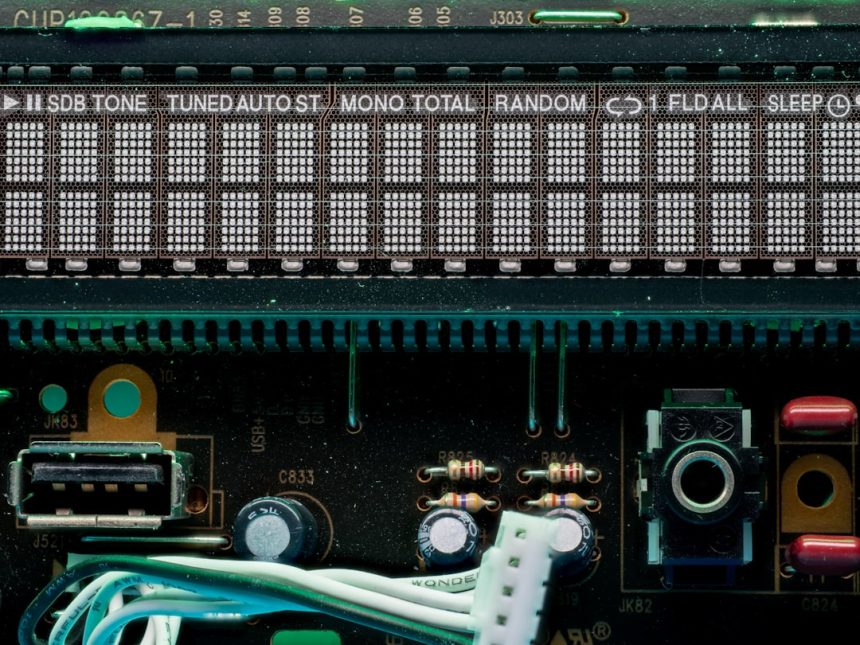The release of Intel’s 12th generation Alder Lake processors brought several advancements in computing hardware, one of the most notable being Z690 motherboards. These boards support a host of modern connectivity options — among them, USB-C with DisplayPort Alternate Mode (Alt-Mode). For users seeking streamlined connections and fewer cables, understanding how USB-C DisplayPort Alt-Mode works on Z690 platforms is crucial.
TL;DR
The Z690 chipset brings support for USB-C DisplayPort Alt-Mode on select motherboards. This allows a USB-C port to function as a video output, using DisplayPort signaling, without needing a separate HDMI or DisplayPort connector. However, not all Z690 boards support this feature equally, and functionality often depends on motherboard design and available signal routing from the CPU or chipset. Users should always verify support before assuming Alt-Mode will work.
What is USB-C DisplayPort Alt-Mode?
USB-C DisplayPort Alt-Mode is a specification that enables a USB-C port to carry DisplayPort video signals. Instead of relying on a standard HDMI or DisplayPort output, this alternate mode allows devices to transmit audio and video signals directly over a USB-C connector.
This mode is especially useful in ultrabooks, tablets, or compact desktop designs, where conserving space is critical. With Alt-Mode, a single cable can deliver power, data, and video output, making docking stations and portable monitors simpler and more efficient to use.
Alt-Mode Support on Z690 Motherboards
Not all Z690 motherboards include DisplayPort Alt-Mode functionality. The implementation depends heavily on hardware pathways and the inclusion of USB-C ports that are directly connected to either the CPU or integrated graphics through the chipset.
For Alt-Mode to work on a Z690 motherboard, it typically needs:
- A USB-C port physically present on the rear or front I/O
- A DP signal from the integrated GPU routed through the USB-C controller
- Support from the USB controller (like Intel’s Thunderbolt 4 or USB4 chip)
Since these requirements are not universal across all Z690 models, it’s important for users to check their motherboard’s specifications or product documentation to ensure compatibility.

Integrated Graphics Dependency
If you’re planning on using DisplayPort Alt-Mode, your system must have functional integrated graphics. In the case of Intel’s Alder Lake lineup, only certain CPUs (usually those without an “F” suffix, like the i9-12900K or i7-12700K) include onboard graphics capable of delivering a video signal through Alt-Mode.
For platforms using discrete GPUs exclusively, the signal lines needed for Alt-Mode over USB-C won’t be available unless the GPU itself supports USB-C with DP output — which is rare in modern GPUs especially after NVIDIA dropped the VirtualLink port.
Z690 and Thunderbolt 4 Integration
Many higher-end Z690 motherboards support Thunderbolt 4 or at least USB4 via onboard controllers. These protocols natively support DisplayPort Alt-Mode and even allow daisy chaining of compatible monitors and accessories.
Motherboards like the ASUS ROG Maximus Z690 Hero and Gigabyte Z690 AORUS XTREME come with rear-panel Thunderbolt 4/USB-C ports that fully support Alt-Mode. In these boards, video output through USB-C is functional right out of the box, provided you’re using an appropriate CPU.

How to Identify Alt-Mode on Your Z690 Board
To determine if your Z690 motherboard supports DisplayPort Alt-Mode, review the manual or look for:
- Labeling on Ports: A small DisplayPort symbol next to the USB-C port is a good indicator.
- Motherboard Manual: Check I/O tables for notes about “DP Alt-Mode” or “USB-C with Video Output.”
- Manufacturer Website: Product pages often mention Alt-Mode or Thunderbolt/USB4 support.
Contacting customer support or checking forums can also offer clarity if the documentation is unclear or overly technical.
Use Cases and Limitations
USB-C with DisplayPort Alt-Mode is incredibly convenient for certain applications:
- Connecting to compact external monitors
- Using docking stations with single-cable laptop-to-desktop transitions
- Reducing cable clutter in minimalist setups
However, limitations exist:
- Dependence on Integrated Graphics: Without it, video over USB-C will not work.
- Cable Compatibility: Not every USB-C cable supports video — make sure it’s certified for Alt-Mode or Thunderbolt.
- No Gaming GPU Output: Discrete cards like the RTX series won’t send video through motherboard USB-C ports.
BIOS and Software Considerations
Some motherboards require enabling iGPU support in BIOS even if you have a discrete GPU installed, just to pass the video signal to the USB-C port. In BIOS, look for options like “Multi Monitor” or “IGFX Multi-Monitor” and turn them on.
Also, updating to the latest BIOS version can improve compatibility or add Alt-Mode support if it wasn’t working properly at launch.
Future Outlook
With increasing adoption of USB4 and Thunderbolt 4, future Intel platforms like Z790 and beyond are likely to include better, more standardized support for USB-C video output. However, for Z690, support remains somewhat fragmented and tied closely to motherboard tier, design, and CPU capability.
FAQ
-
Q: Do all Z690 motherboards support USB-C DisplayPort Alt-Mode?
A: No. Support varies based on hardware design. Only select models with the necessary video signal routing and features like Thunderbolt 4 include full Alt-Mode support. -
Q: Can I use DisplayPort Alt-Mode if I have a discrete GPU installed?
A: Only if the integrated GPU is still active and routed to the USB-C port. You may need to enable this in BIOS. -
Q: Will using a USB-C to HDMI adapter work for video output?
A: Only if Alt-Mode is supported by the port. Otherwise, the cable/adaptor will not send any video signal. -
Q: How do I know if a cable supports DisplayPort Alt-Mode?
A: Look for certified DisplayPort or Thunderbolt 4 branding. Basic USB-C charging or data cables often lack video capabilities. -
Q: Can BIOS updates add DisplayPort Alt-Mode support?
A: In rare cases, yes — if the hardware is capable but the firmware was holding it back. But typically, this is a hardware-level feature.