Reddit is great for sharing memes, funny cat pics, and screenshots of outrageous text messages. But sometimes, when you’re trying to upload an image, it just doesn’t work. That little message pops up: “Error uploading image.” Ugh. What does it mean? Why does it happen?
Don’t worry, you’re not cursed. Let’s break it down the fun way!
1. The Image Is Too Big
Reddit has limits. If your image is enormous, it might not upload. Think of it like trying to squeeze a watermelon into a coin purse. It’s not going to happen.
- Maximum upload size is usually 20MB
- JPEGs and PNGs are best
- GIFs? Make sure they’re not 3 hours long
Want to upload something huge? Try compressing the image or using a different format.
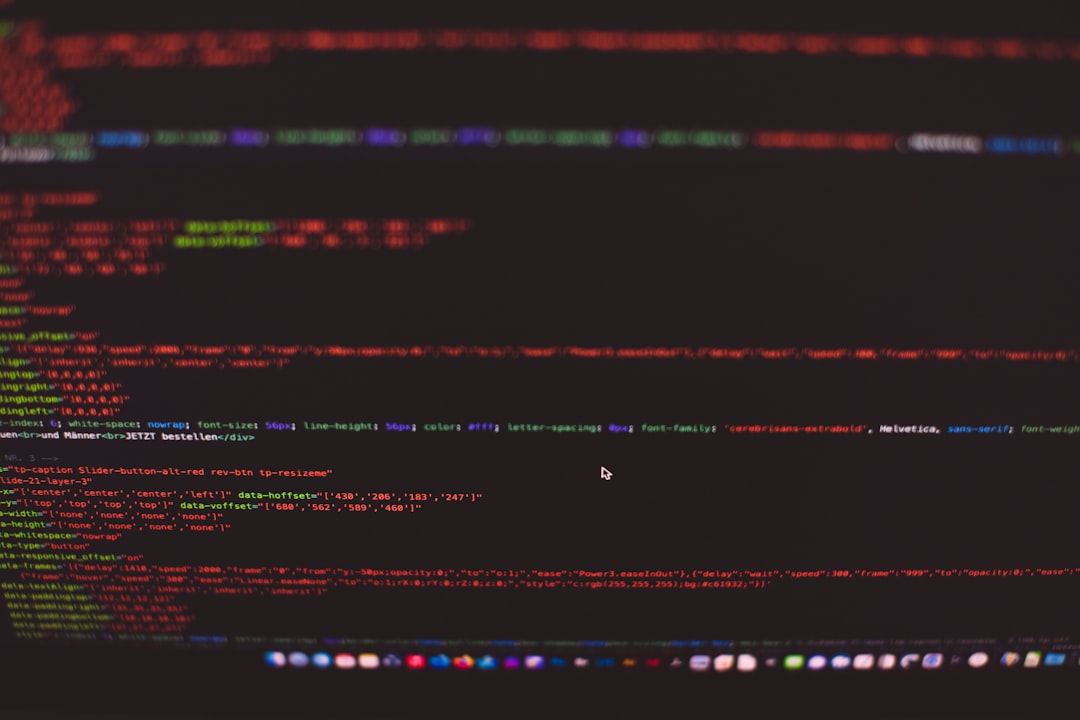
2. You’re On a Wobbly Internet Connection
If your Wi-Fi is acting like it’s from 2001, Reddit might struggle to upload your pics. You hit “upload” and nothing happens. Or worse — halfway through, it crashes.
- Check your internet strength
- Try switching from Wi-Fi to data (or vice versa)
- Close other apps slowing your connection
Still not working? Try restarting your router. It’s the universal fix.
3. The Image Format Isn’t Supported
Reddit isn’t a fan of weird file types. If you try uploading an image with a .tiff or .bmp extension, Reddit might shake its head and walk away silently.
Stick to:
- .jpg
- .jpeg
- .png
- .gif (for smaller, loopable fun)
Not sure what format your pic is in? Right-click it and check the properties. Or re-save it using a photo editor.
4. Reddit Itself Is Being Moody
Sometimes, it’s not you. It’s Reddit.
Like all websites, Reddit has bad days. Server issues, updates, gremlins in the code. If lots of people are complaining, it might be on Reddit’s end.
- Check r/redditstatus or Reddit’s Twitter
- Wait it out – grab a snack
- Try again later
Reddit usually gets its act together pretty quickly, so patience helps.

5. The App Needs a Refresh
Your Reddit app might be dusty. Not literally, but you get it. Outdated apps can act weird.
What should you do?
- Update the Reddit app
- Clear cache (those messy digital crumbs)
- Reinstall the app if things get really wild
If you’re using Reddit on your browser, try clearing cookies or switching browsers. Chrome being stubborn? Firefox might play nice.
6. Your Account or Subreddit Has Limits
New account? Posting in a strict subreddit? Some subs have auto-mods that block image posts from certain users.
Also, if you’re posting in a subreddit focused on discussion, image uploads might be disabled.
- Read the rules of the subreddit
- Check your post karma and age of your account
- Try posting in another subreddit to test
Mods do love their rules. Respect the rules and the image unicorn might bless you.
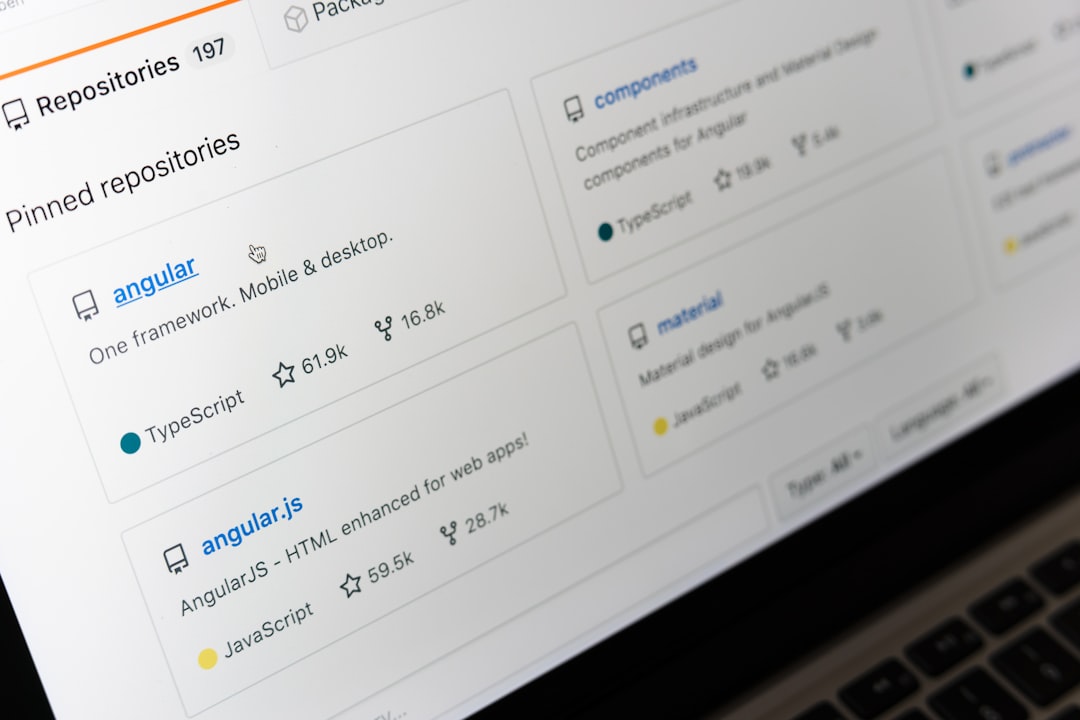
7. Try the Classic Tricks
If all else fails, use the famous trio:
- Turn it off and on again
- Switch devices
- Pretend to walk away angrily and return 5 minutes later
Sometimes a good ol’ restart clears up mysteries that even Reddit doesn’t understand.
So Now What?
If you’re getting the “error uploading image” message, don’t throw your phone across the room just yet. It’s usually one of these simple things above. You’ve got this. Image uploads are tricky, but you’re trickier.
Take a deep breath, check your file, refresh the app, and conquer the upload beast with style.
Happy Redditing!






