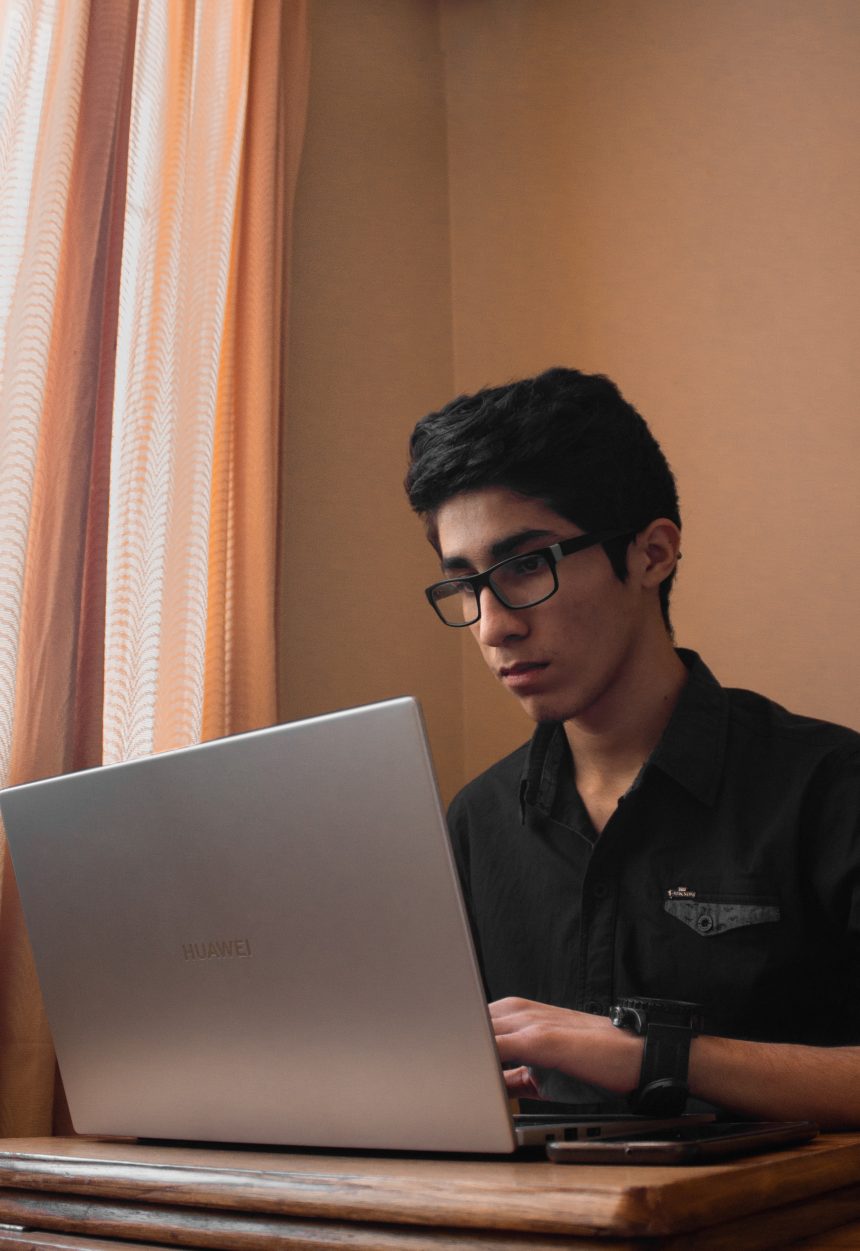Backing up a NAS (Network-Attached Storage) is a critical step in protecting valuable data from hardware failure, cyber threats, accidental deletions, or natural disasters. A well-planned backup strategy ensures that files remain safe and recoverable no matter what happens.
Understanding NAS Backup Requirements
A NAS device typically serves as a centralized file repository for multiple users, making its data highly valuable. Unlike individual computers, where simple external hard drives may suffice for backups, NAS devices require robust backup solutions that ensure data integrity, security, and accessibility.
Best Methods for Backing Up a NAS
1. Backup to an External Drive
One of the simplest and most cost-effective methods is to back up the NAS to an external hard drive. Most modern NAS systems support USB or eSATA connections, allowing scheduled backups to external storage devices.
- Pros: Affordable, simple to set up, fast data transfer speeds.
- Cons: Limited capacity and vulnerability to physical failures.

2. Cloud Backup Solutions
Cloud services such as Amazon S3, Google Drive, Dropbox, and specialized NAS-compatible services like Backblaze B2 and Wasabi provide secure, remote storage. Many NAS manufacturers integrate with these services, allowing for seamless automated backups.
- Pros: Off-site protection, scalable storage, remote accessibility.
- Cons: Requires a stable internet connection, ongoing subscription costs.
3. Remote NAS Replication
For businesses and advanced users, replicating data to another NAS located at a remote site ensures redundancy without reliance on third-party cloud services. This method uses synchronization tools like rsync or built-in NAS replication features.
- Pros: Full control over data, fast local restoration.
- Cons: Requires an additional NAS and reliable network connection.
4. 3-2-1 Backup Strategy
Using a combination of different backup methods provides the highest level of security. The 3-2-1 strategy means:
- 3 – Maintain at least three copies of your data (original + two backups).
- 2 – Store copies on two different types of media (e.g., NAS and cloud).
- 1 – Keep at least one backup offsite (e.g., cloud or remote NAS).

Key Considerations for a Successful NAS Backup
Redundant Array of Independent Disks (RAID) IS NOT a Backup
Many NAS users mistakenly assume that RAID redundancy acts as a backup. However, RAID only protects against individual drive failures. It does not protect against accidental deletion, ransomware, or catastrophic NAS failures.
Encrypt Backup Data
Security is critical when backing up a NAS, especially if using a cloud service or remote location. Ensure that all backup data is encrypted both at rest and in transit using strong encryption protocols.
Automate Backup Processes
Manual backups are prone to human error. Most NAS devices have built-in scheduling tools for automating backups. Use these features to ensure backups occur consistently without user intervention.
Test Your Backups
A backup is only useful if it can be restored successfully. Regularly test the backup to verify that the files are intact and accessible. Many businesses conduct scheduled recovery drills to confirm data recoverability.
Conclusion
The best way to back up a NAS depends on factors such as budget, data sensitivity, and required recovery speed. A combination of local, remote, and cloud backups following the 3-2-1 strategy offers the highest level of protection. By implementing automated, encrypted, and tested backup solutions, users can ensure that their critical NAS data remains safe from hardware failures and cyber threats.