Have you ever looked at your keyboard and wondered what the Return key actually does? Maybe you’re more familiar with calling it the “Enter” key. Are they the same thing? Where is it located? Let’s break it all down in a fun and simple way!
So, What Is the Return Key?
The Return key is that magical button you press to make things happen. It can start a new line, submit a form, run a command, or move you forward. It’s basically the keyboard’s way of saying, “Go!”
Originally, the Return key came from typewriters. When typists finished a line, they’d have to return the carriage (the big sliding part) to the start, ready for the next line. Hence, the name “Return.”
Today, keyboards don’t have carriages to return. But the name stuck, especially on Apple keyboards where it’s still labeled as “Return”.

Wait, Is Return the Same as Enter?
Great question. On most keyboards, yes! The Return and Enter key are often the same button. It just has a different label, depending on the brand or system.
Here’s a quick breakdown:
- On Windows PCs, it’s usually called Enter.
- On Macs, it’s usually called Return.
- They do the same thing, in most cases.
However, some full-sized keyboards actually have two Enter keys! One on the main section and one on the number pad. The key on the number pad is always called Enter.
Where Is the Return Key?
Finding the Return key is easy. It’s that large key on the right side of your keyboard. It usually has an L-shaped or rectangular shape.
Let’s break it down by keyboard type:
- On most laptop keyboards, it’s on the right side, just below the Backspace key and to the right of the quotation mark (“) key.
- On desktop keyboards, especially full-size ones, it might be larger and even shaped differently. Usually, it’s still in the same area — right side, near the middle.
- On Mac keyboards, it will say Return, and sometimes even have Return/Enter printed on it.
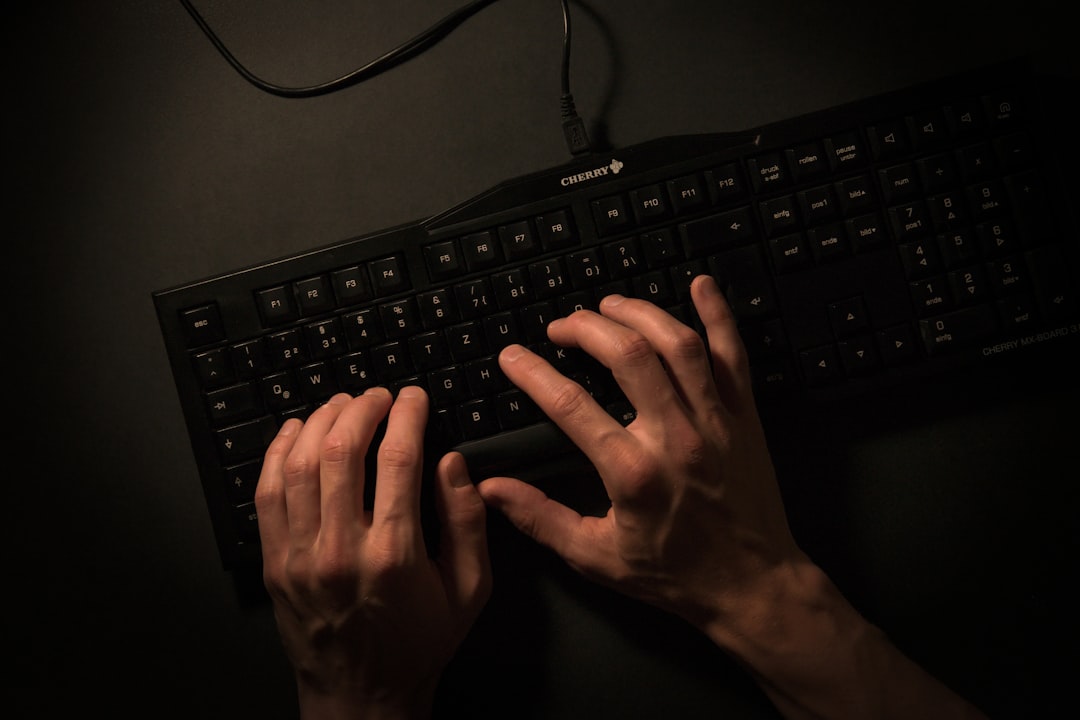
If you have a numeric keypad on the right (often found on larger keyboards), you’ll spot a second Enter key there. This is perfect for typing numbers and quickly entering data!
What Does Pressing Return Actually Do?
This key is a true multitasker. Its action depends on what program or part of your computer you’re in.
Here are some common things the Return key does:
- In a word processor like Microsoft Word or Google Docs, it creates a new paragraph or line.
- In a form field, like when you’re typing your name or address, it often jumps to the next box or submits the form.
- In chat apps or email, it sends the message (unless you hold Shift or use another method).
- When using a terminal or command line, it runs your command.
Think of it like pressing “OK” after typing or selecting something. It confirms your action!
Why Do Some Keyboards Say “Enter” and Others Say “Return”?
This is mainly due to history and brand preferences.
- Apple loves calling it “Return” because of the classic typewriter roots.
- Windows and PC keyboards prefer “Enter” because it sounds more like you’re executing a command.
But rest assured — no matter what the label says, the key works the same in most cases.
Cool Facts About the Return Key
This key may be simple, but it has some interesting trivia!
- The Return key is often a “trigger” key — it’s how you tell your computer, “I’m done typing, now do something!”
- It was originally mechanical — the physical sound of “clack!” when pressed on a typewriter was satisfying!
- In many programming languages, the act of returning from a function is inspired by this key’s name.
What If My Return Key Isn’t Working?
Uh oh! Don’t panic! Here are a few things to try:
- Restart your computer. Sometimes it’s just a minor glitch.
- Use the on-screen keyboard. Both Windows and macOS offer this feature.
- Check for dirt or crumbs under your key. Yes, really!
- Try another keyboard. If it works, you may need to replace yours.
- Look in your settings. You might have key remapping software that changed it.
Remember, keyboards are tough, but not invincible!
Different Shapes of Return Keys
Have you ever noticed that some Return keys look different? That’s not your imagination!
Here are a few Return key styles:
- L-shaped Return key: Common on European and older keyboards.
- Horizontal bar Return key: Found on most laptop and Apple keyboards.
- Tall rectangle key: Found on many mechanical or gaming keyboards.
The key shape might change, but its function stays the same — it’s your go-to key for “I’m done here”.

In Gaming and Programming
Gamers and coders love the Return (Enter) key too, although they might use it differently.
- In games, it’s often the key that starts the game, moves a dialog forward, or enters a command.
- In coding, the Return key is used non-stop to run functions, create new lines of code, or test scripts.
Many energy drinks have been consumed while this key gets pressed again and again!
Fun Little Test
Want to see the Return key in action?
- Open a writing app — even Notepad will do.
- Type a sentence.
- Now press Return.
- See what happened? New line! Yay!
You just sent your “carriage” back — well, sort of.
The Final Word on Return
The Return key may not be flashy, but it’s essential. It helps us submit, move forward, and make things happen with just a tap.
Whether you call it Enter or Return, it’s one of your most used keys — and now, hopefully, one of your most understood ones too!
So next time you hit Return, you’ll know you’re carrying on a proud tradition that started with typewriters and brought us all the way to the digital age. 👏






