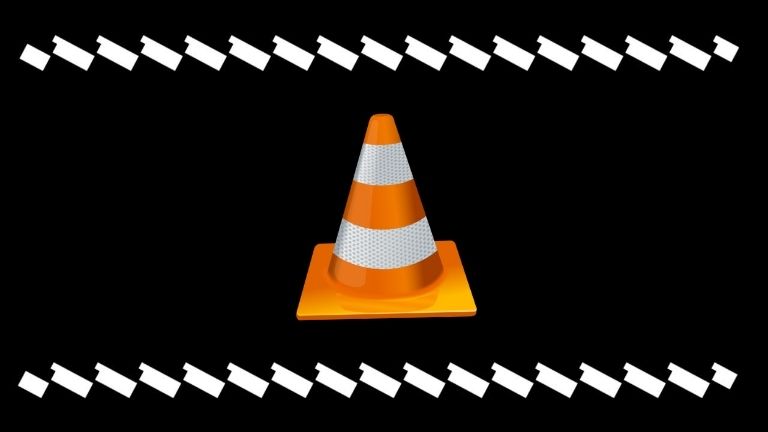VLC Media player is a very popular video playback software, mainly because of its open-source and cross-platform availability. But there are plenty of other great VLC Media Player Alternatives that you should know about. Here’s a list of the 5 best ones!
What is VLC Media Player?
VLC Media Player is a free and open source media player that is available for various platforms. The player has been around for over a decade and is one of the most popular media players in the world.
While VLC Media Player is a great media player, there are some alternatives that you should know about.
5 VLC Media Player Alternatives
There are many reasons you might be looking for an alternative to VLC Media Player. Maybe you’re fed up with its interface, or you’re looking for something with more features. Whatever the reason, there are plenty of excellent options available.
In this article, we’ll take a look at some of the best alternatives to VLC Media Player that you should know about.
PotPlayer
PotPlayer is another great alternative to VLC Media Player. It is a media player for Windows that can play a variety of different audio and video formats. PotPlayer also has support for a variety of different codecs, so you should be able to play almost any type of file with it.
One of the best things about PotPlayer is that it is very lightweight and does not use a lot of resources. This makes it ideal for older computers or laptops that might not be able to handle more resource-intensive media players. PotPlayer also has a ton of features, such as the ability to take screenshots, record videos, and more.
If you are looking for an alternative to VLC Media Player that is lightweight and has a ton of features, then PotPlayer is a great option for you.
KMPlayer
KMPlayer is a free media player that supports a wide range of audio and video formats. It has a simple, yet stylish interface and offers a variety of features such as playback speed control, equalizer, subtitle support, and more. KMPlayer also lets you create and manage playlists, and its built-in codecs make it easy to play almost any media file without having to download additional codecs.
GOM Player
If you’re looking for an alternative to VLC Media Player, then GOM Player is a great option. This player has a clean and simple interface that makes it easy to use, and it supports a wide range of file formats. Additionally, GOM Player includes some advanced features like playback speed control and video equalizer.
SMPlayer
SMPlayer is a free and open source media player for Windows and Linux with built-in codecs that can play virtually all video and audio formats. It doesn’t need any external codecs. Just install SMPlayer and you’ll be able to play all formats without the hassle of installing any additional codecs.
SMPlayer is available in two versions: the stable release, which is recommended for everyday use, and the development release, which contains the latest features but may be unstable.
If you’re looking for an alternative to VLC Media Player that can play just about any video or audio format, then you should definitely check out SMPlayer.
MPC Home Cinema
MPC Home Cinema is a free and open source media player for Windows. The player has a clean, simple interface and supports a wide range of audio and video formats. MPC Home Cinema also includes support for Blu-ray and DVD playback, as well as streaming from online services such as Netflix and Hulu.
If you’re looking for an alternative to VLC Media Player, then MPC Home Cinema is definitely worth checking out.