Getting started in 3D printing can be both exciting and overwhelming, especially when choosing the right 3D modeling software. Fortunately, many intuitive and beginner-friendly programs are available that offer robust features without steep learning curves. Whether you’re creating your first prototype, dabbling in hobby projects, or simply curious about 3D design, the right modeling software can make all the difference.
Here is a carefully curated list of the top 7 best 3D print modeling software for beginners, based on ease of use, accessibility, and overall functionality.
1. TinkerCAD
TinkerCAD by Autodesk is one of the most beginner-friendly 3D modeling tools available. It is entirely browser-based and offers simple drag-and-drop functionality that allows users to create models from basic geometric shapes.
- Perfect for absolute beginners and students
- Free to use with educational resources built-in
- Supports direct export for 3D printing in STL format
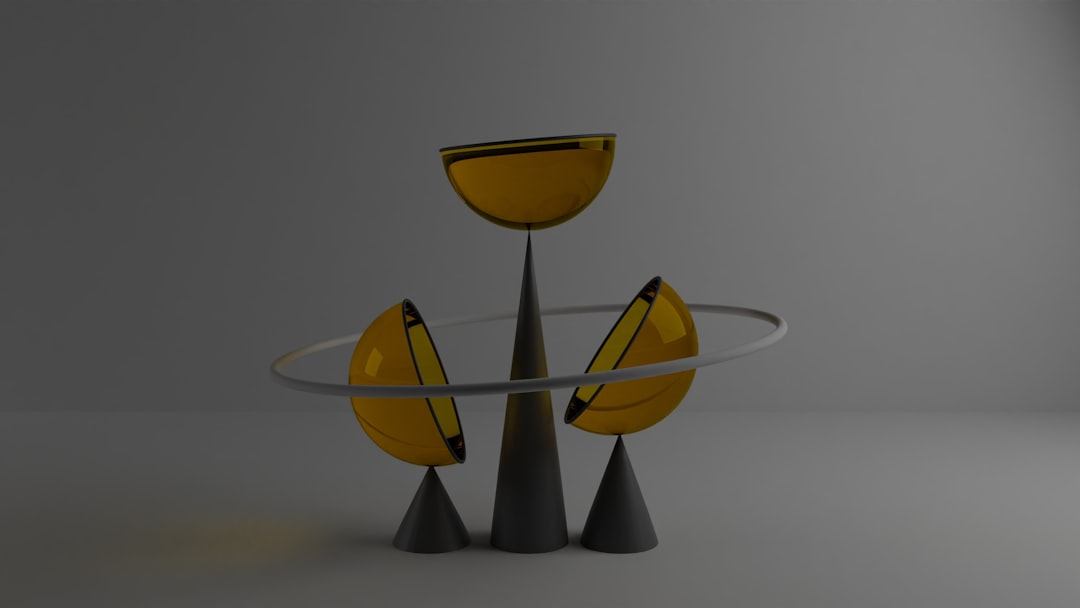
2. Fusion 360
Though it has a broader scope, Fusion 360 is a powerful tool that offers an accessible entry point for new users. Autodesk provides a free personal use license, making it attractive for hobbyists and learners.
- Advanced features alongside beginner tutorials
- Cloud-based project sharing and data storage
- Designed for both mechanical and artistic modeling
Tip: Beginners can start with the sculpting tools for easier entry into complex modeling.
3. SketchUp Free
SketchUp Free is a web-based CAD software that’s ideal for architectural and product modeling. Known for its intuitive interface, it allows users to construct detailed 3D models with minimal training.
- User-friendly with helpful online tutorials
- Access models created by others via the 3D Warehouse
- Works directly from your browser with no installation required
4. Meshmixer
Also from Autodesk, Meshmixer is a tool geared toward editing and repairing 3D files. It’s an excellent option for refining or modifying 3D saves before printing.
- Ideal for modifying existing STL files
- Offers powerful mesh and sculpting tools
- Simple interface despite advanced capabilities

5. Blender
Blender is an open-source tool that, while robust and widely used in the professional design industry, has a large community that supports beginners through tutorials and templates. Recent updates have improved its user interface for new users.
- Free and open-source with no restrictions
- Supports 3D modeling, animation, and even simulation
- Great for artistic 3D prints, such as figurines
Note: Start with basic modeling tutorials to avoid feeling overwhelmed.
6. SelfCAD
SelfCAD is a browser-based 3D modeling app designed with beginners and educational institutions in mind. It combines an easy-to-use interface with powerful design automation features.
- Offers both free and educational plans
- Includes built-in slicing tool for 3D printing
- Tutorial mode available for guided learning
7. FreeCAD
FreeCAD is an open-source parametric 3D modeler aimed primarily at engineering and product design. It has a steeper learning curve but still offers excellent educational opportunities for beginners committed to learning technical modeling.
- Best for users who aim to transition into mechanical design
- Extendable with a wide range of plugins
- Strong support from an active online community
Conclusion
Choosing the right software depends largely on your goals, whether they lean more toward artistic exploration or technical design. For most newcomers, starting with something as accessible as TinkerCAD or SketchUp Free can be the best first step. As skills grow, advancing to tools like Fusion 360 or Blender can provide more depth and control over your prints.
Ultimately, investing the time to learn any of these recommended platforms will prepare you for success in 3D printing. Start slow, experiment often, and don’t hesitate to leverage the many tutorials and communities available online to enhance your learning curve.




