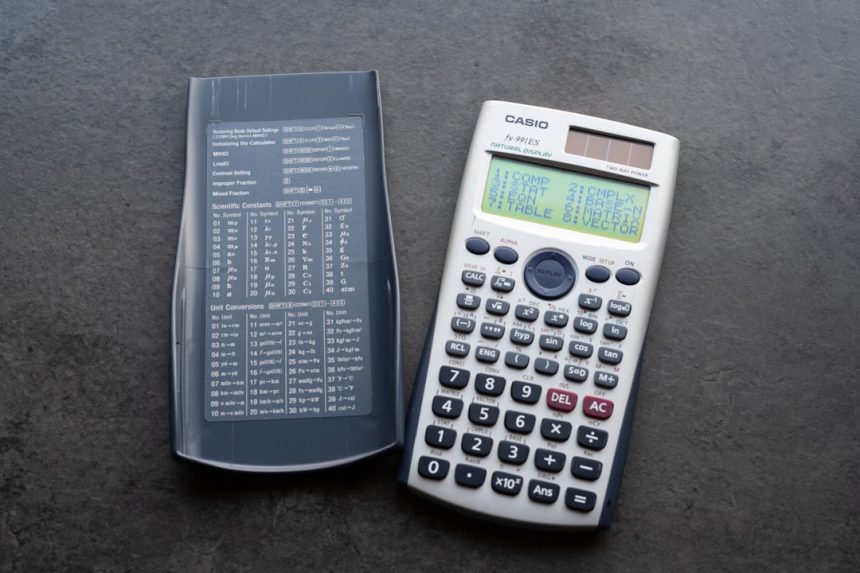Calculators are handy tools. Stripe knows this. That’s why they often use them in their products. But even a small thing like how a calculator shows up can make or break the user experience. Let’s talk about two popular ways to display a calculator: inline and modal.
Which one works better? That’s where UX (User Experience) and completion rates come in. Let’s break it down.
What Is a Stripe Calculator?
Before we dive in, let’s be clear. A Stripe calculator usually helps users figure something out. Like:
- How much they’ll pay in fees
- How much they’ll make after a transaction
- Total cost with add-ons
It’s a helpful assistant that does the math, so the user doesn’t have to. But where it lives on the page changes everything.
Option 1: Inline Calculators
An inline calculator lives right on the page. It’s visible without any extra clicks. It’s part of the regular layout.
Users can start typing right away. No popups. No delays.
Pros:
- Always visible: It feels seamless, part of the flow.
- No extra steps: One less click equals more completions.
- Encourages interaction: Users are curious. If it’s already there, why not try it?
Cons:
- Can clutter the UI: Inline tools require real estate. On a small screen, that’s tough.
- May overload users: Too much going on in one view can be distracting.
Option 2: Modal Calculators
Modals are popups. They appear when you click a button or link. The rest of the page dims behind them. It’s like stepping into a side room.
Pros:
- Clean interface: Keeps the main page tidy and simple.
- Focused experience: Nothing else is visible. Just the calculator.
- Great for small screens: Especially on mobile, this feels easier.
Cons:
- Extra step: Users need to choose to click the button.
- User forgets: Out of sight, out of mind. Sometimes users don’t even see the button.
- Interrupts flow: Switching views can break momentum.
Why Completion Rates Matter
Let’s talk about completion rates. That’s the number of users that finish using the calculator. Pretty simple.
Stripe wants people to get value quickly. A calculator that’s too hidden or confusing might turn them away. That means lost conversions, low trust, or user frustration.
The style of the calculator—inline or modal—can change the numbers in a big way.
Comparison Time!
Let’s imagine two versions of a pricing page. One has an inline calculator. The other has a “See your total” button that opens a modal calculator.
After testing both, here’s what happened:
- Inline: 82% of users interacted with it. 67% completed the full process.
- Modal: 48% clicked the button. Of those, 70% completed it.
Interesting, right? Modals actually had a higher completion once started. But inline tools had way more taps. Way more people noticed and started using them.
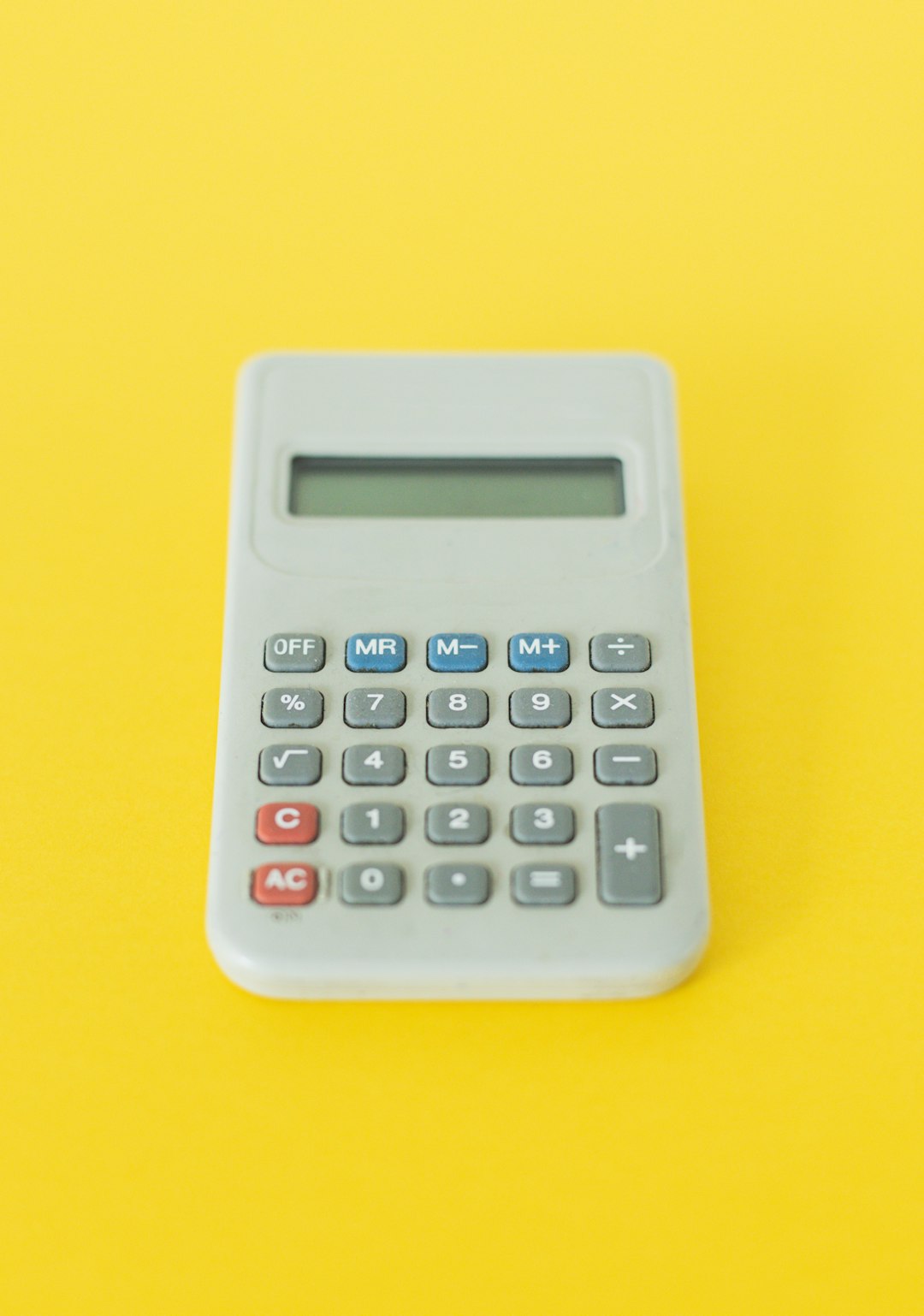
So, Which One Wins?
We hate to be that person… but it depends.
If your page is simple and clean, and the calculator is crucial—go inline. It draws attention and gets used more.
If your page is busy, or you need optional tools that won’t distract—try a modal. It keeps things neat but still gets good results if people find it.
Tips to Boost Completion Rates
Whether you go modal or inline, you can improve those numbers with a few smart tweaks:
- Keep it fast: No spinner, no lag. Smooth animations only.
- Clear call to action: Use strong button labels like “See Your Total” or “Calculate Your Fees.”
- Highlight results: Make the answer big and bold.
- Auto update: No need for “Submit” buttons if the numbers can change as you type.
- Make it mobile-friendly: Especially if your users are on phones. Test thoroughly!
Best of Both Worlds?
You might not have to choose. Some clever teams at Stripe have started blending the best of both!
Here’s how:
- Start inline with basic info
- Offer a “More Options” button that opens a modal
- This way, users stay in flow but can go deeper if they want
Smart, right? Kind of like ordering a burger and being asked if you want fries after you choose the burger.

Microcopy Matters
Words make a big difference too.
Try this mini-test: Would you rather click a button that says “Calculator” or one that says “See your total cost”? Most people choose the second.
Using clear, conversational language increases clicks. And that means more people finish. No jargon. No mystery.
Keep Testing, Keep Learning
Stripe is big on A/B testing. That’s how they learned what’s working. And you can do it too.
Try showing one group an inline tool and the other a modal. See what changes the behaviors. Then tweak and improve.
Final Thoughts
Inline calculators usually win when you want more people to start using the tool. They’re better for visibility and engagement.
Modal calculators are great when you need focus, clarity, and a neat layout. They may have fewer users, but higher quality interactions.
Just remember—the goal is not just to show the calculator. It’s to help the user get what they came for.
Ease, speed, and clarity always win.
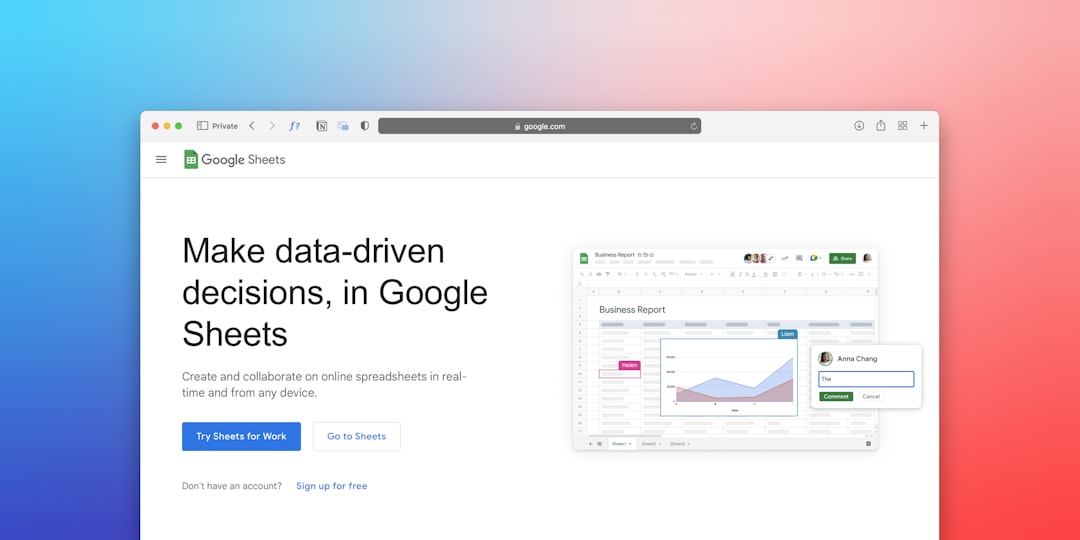
So go ahead. Run those tests. Find what works for your users. Build better tools. And don’t be afraid to try a little fun in your design!