As workplaces continue to embrace digital transformation, AI-powered tools like Monday ChatGPT are redefining how teams collaborate and manage projects. Built into the Monday.com platform, the ChatGPT integration allows users to automate tasks, streamline workflows, and enhance productivity without writing complex code. Understanding how to harness the power of this integration can be a game-changer for businesses of all sizes.
What is Monday ChatGPT?
Monday ChatGPT is the integration of OpenAI’s ChatGPT with the powerful project management capabilities of Monday.com. It combines the intuitive interface of Monday with the intelligence of an AI language model to create, manage, and optimize workflows through natural language commands. It allows teams to simplify repetitive tasks, generate documents, respond to messages, and much more using AI-generated responses and solutions.
Benefits of Using Monday ChatGPT for Automation
- Increased Efficiency: Automates repetitive tasks like data entry and report generation.
- Improved Collaboration: AI can generate meeting summaries, action items, and project updates to keep everyone aligned.
- Real-time Assistance: Acts as a 24/7 assistant to help team members navigate the platform and get tasks done quickly.
- Reduced Errors: Automations reduce the risk of manual input errors.
Step-by-Step Guide to Using Monday ChatGPT for Automating Tasks and Workflows
Step 1: Set Up Your Monday Workspace
Before diving into automation, make sure your Monday.com account is correctly configured:
- Create boards for different teams or projects
- Add your team members and assign roles
- Set up columns that represent data fields like status, priority, owner, and deadlines
This structure will serve as the backbone for your automated workflows.
Step 2: Install the ChatGPT Integration
To use ChatGPT within Monday, you need to install the relevant integration. Follow these steps:
- Click on the Integrations button at the top of your Monday board
- Search for “ChatGPT” in the integration center
- Select the ChatGPT integration and click Add to Board
- Authorize the connection between your OpenAI and Monday accounts
Once connected, you can start building your automation recipes with the help of ChatGPT.
Step 3: Create Your First Automation
Automations in Monday work based on triggers and actions. ChatGPT helps you write or refine your automation scripts using natural language input.
For example, you can automate the process where:
“When a new item is created in the ‘Leads’ board, generate a follow-up email using ChatGPT and assign it to the sales rep.”
To do this:
- Navigate to the Automation Center
- Select “When item is created” as the trigger
- Select “Use ChatGPT to generate email template” as action
- Set ChatGPT properties like tone, name fields, and context
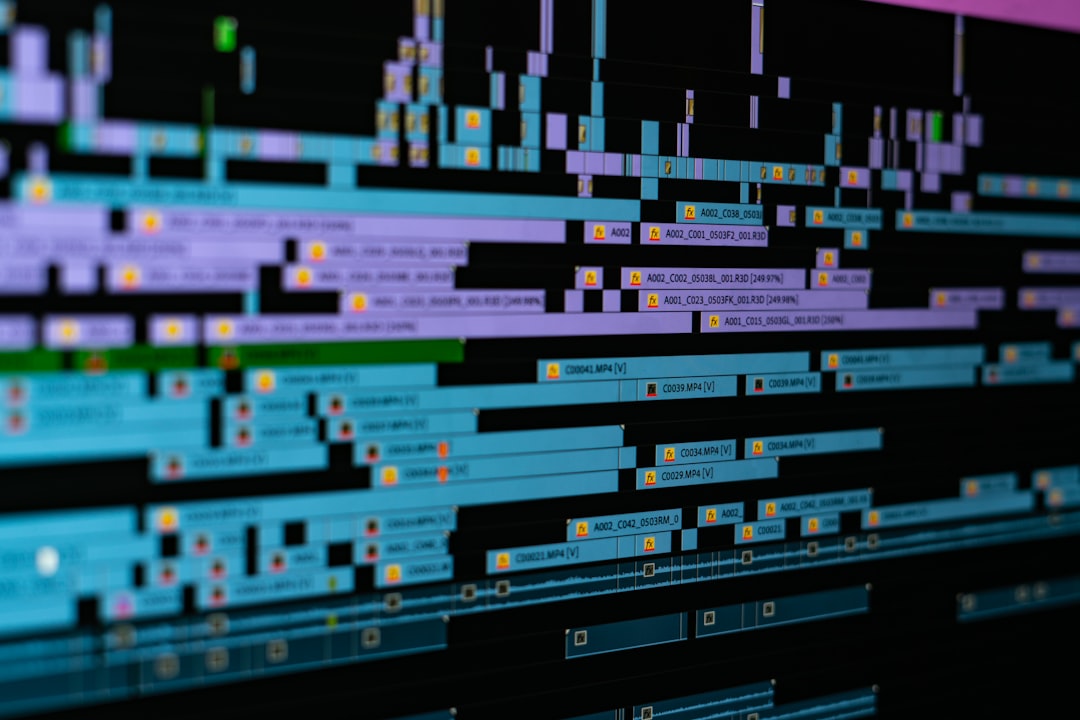
Step 4: Define Contextual Prompts for Better Output
When generating text or decisions using ChatGPT, context is everything. Define clear and specific prompts for the AI to function accurately. For example:
- Use status columns to differentiate between stages (New, In Progress, Done)
- Use date columns to specify deadlines the AI can recognize
- Tag team members so ChatGPT can assign tasks automatically
Always review the first couple of outputs to refine how ChatGPT interprets your data.
Step 5: Monitor and Optimize Automations
After setting up your workflows, regularly monitor them to spot inefficiencies or inaccuracies. Monday’s analytics tools and activity logs help you track AI-generated tasks and make refinements.
Adjust your prompts or expand automation scopes based on performance data. Sometimes shorter prompts work better for task creation, while longer prompts are ideal for document writing or emails generated by the AI.

Step 6: Use Templates for Frequently Repeated Actions
Create templates for commonly automated routines like:
- Weekly progress reports
- Client onboarding emails
- Invoice generation summaries
Storing reusable prompts and automation templates can help streamline future setup and standardize communication styles across multiple teams.
Popular Use Cases for Monday ChatGPT
- Customer Service: Draft canned responses and log common issues automatically.
- Sales: Generate follow-up emails based on lead status changes.
- HR: Automate onboarding messages and orientation tasks.
- Project Management: Summarize task progress and alert team members of approaching deadlines.
Best Practices
To get the most from Monday ChatGPT, follow these best practices:
- Start Small: Begin with a single workflow to test how ChatGPT functions in your environment.
- Stay Specific: Use clearly worded prompts with contextual inputs.
- Train Your Team: Educate users on how to write effective prompts and use the AI responsibly.
- Review Regularly: Human oversight is essential to ensure the AI follows company standards and produces accurate information.
Conclusion
Integrating Monday ChatGPT allows teams to scale faster, communicate better, and eliminate repetitive work. As AI continually improves, investing time to understand and apply it in your workflow automation opens opportunities for transformative change. Whether you lead a startup or an enterprise team, Monday ChatGPT adds a layer of intelligence that enhances the way work gets done.
Frequently Asked Questions
1. Is Monday ChatGPT available to all users?
Most ChatGPT features in Monday are available on Pro and Enterprise plans. Free and Basic plans may have limited access or incur additional costs for AI usage.
2. Can I customize how ChatGPT behaves in Monday?
Yes. You can tailor prompts, tone, and context to match your company’s style and business goals. The more specific your prompt, the better the AI output.
3. Are there any data privacy concerns?
Data used with ChatGPT is subject to OpenAI and Monday.com’s privacy policies. It is advised to avoid sharing sensitive customer data unless you’ve confirmed compliance with relevant regulations.
4. Can ChatGPT handle multiple languages?
Yes, ChatGPT supports many languages. You can write prompts and expect responses in English, Spanish, French, German, and more.
5. What types of tasks are best for automation?
Tasks involving repeatable patterns such as data entry, email generation, task assignment, and activity summaries are ideal for automation via ChatGPT in Monday.
6. Is there a learning curve?
While Monday ChatGPT is user-friendly, some experimentation is necessary to master prompt writing and get the best outputs. Fortunately, plenty of guides and templates are available to help new users.




