So, you’re enjoying your favorite Roblox game on your Mac. You’re climbing leaderboards, battling zombies, or decorating your virtual mansion. Everything is perfect. Then boom — your game freezes. A message pops up: Error Code 277. Just like that. No warning. No explanation. You feel betrayed. Your character stares blankly into the digital void. Welcome to one of the most pesky, patience-testing errors on Roblox.
This little glitch isn’t new. It’s been around for a while, haunting players randomly. But on a Mac? Oh boy. It’s like the bug decided to take things to the next level. If you’re reading this, congratulations — you’re about to enter the ultimate test of patience and Google searches.
What Is Roblox Error Code 277?
It sounds fancy — like a Star Wars droid. Sadly, it’s not.
Error Code 277 is Roblox’s way of saying, “Oops, we lost your connection!” It happens when:
- Your internet takes a quick nap.
- Roblox has a hiccup.
- Your Mac decides it’s tired of Roblox.
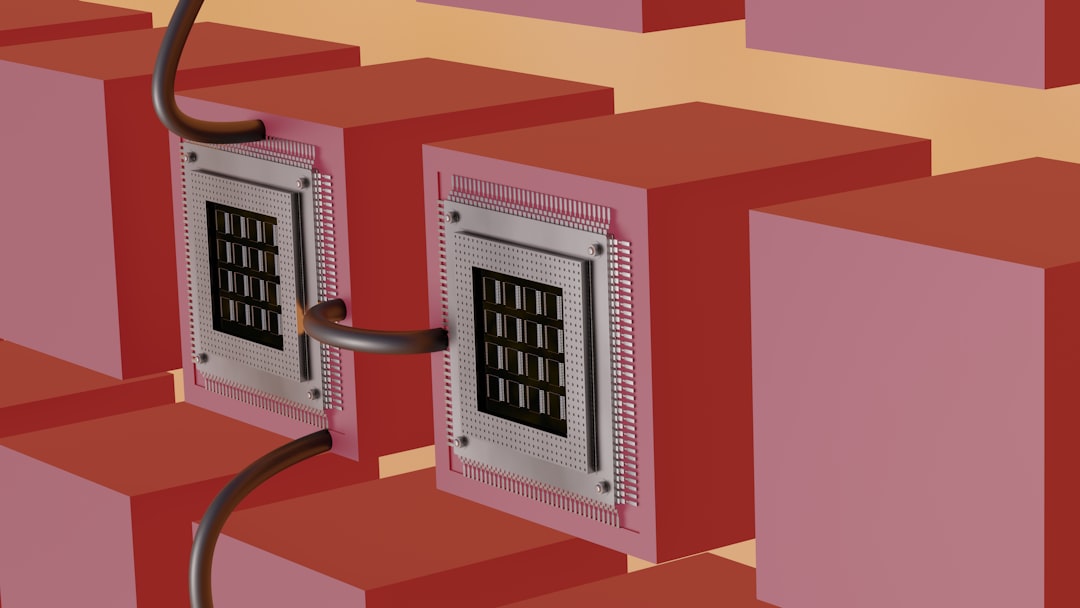
Technically, it’s a disconnection error. But really, it’s just a bucket of frustration. You’re kicked off a game. Then you try again. Then you’re kicked off again. Welcome to the error loop of doom.
Why Macs Struggle with It
Most tutorials out there focus on Windows. Search “Roblox Error 277 Fix,” and nine out of ten tips are for PCs. Macs? We get breadcrumbs. Why?
- Roblox was made with Windows users in mind.
- MacOS handles things like networks and permissions differently.
- Apple says, “We’re different,” and Roblox says, “Cool. But not really.”
So Error 277 on Mac becomes your test of willpower — and your ability to Google like a legend.
Living With the Error
Before we jump into fixes, let’s talk feelings. Getting Error 277 over and over feels like:
- Making it to the final boss and getting logged out.
- Building your dream house… then boom, connection lost.
- Playing with friends, and suddenly you’re all alone in the game lobby.
Relatable? We feel your pain.
Let’s Fix It (Or Try Really Hard)
This guide isn’t a magic wand. But we’ve pulled all the tricks from the deepest corners of the internet. Let’s dive in!
1. Check Your Internet
We know. Obvious, right? But even strong-looking Wi-Fi can get weird.
- Connect with an Ethernet cable if you can.
- Move closer to your router.
- Restart your router. A classic move.
Sometimes, Roblox thinks there’s no connection — even when there is. Macs are picky like that.
2. Use Google DNS
This one’s a bit techie, but totally doable.
- Go to System Settings → Network.
- Click Advanced.
- Go to the DNS tab.
- Add:
8.8.8.8and8.8.4.4. - Click OK.
Google DNS can sometimes fix weird Roblox disconnections. It’s like a shortcut through the internet maze.
3. Restart Roblox (Yes, Again)
Close the app completely. Not just the window — the entire thing.
- Go to
Activity Monitor. - Find any Roblox-related processes.
- Click Force Quit.
Now reopen Roblox. Sometimes that’s all it takes.
4. Reset Roblox Settings
Over time, Roblox gets messy. Settings, cache, all of it.
Do this:
- Go to
~/Library. - Find the
Robloxfolder. - Delete it.
This resets everything — without losing your account. It’s like giving Roblox a fresh start.
5. Update or Reinstall Roblox
Old versions are drama queens. They break easily.
- Delete Roblox from your Applications folder.
- Go to roblox.com/download.
- Reinstall it.
Make sure you always run the latest version. It usually includes bug fixes and updates for Mac-specific problems.
Things That Probably Won’t Help (But You’ll Try Anyway)
We’re being honest here. These tips float around online, but… meh.
- Clearing browser history: This isn’t a browser thing.
- Editing mysterious system files: Very risky. Don’t.
- Asking your cat for advice: They don’t know Roblox.
Stick to tried-and-true tricks. Sometimes less is more.
What If Nothing Works?
It might not be you. It might be them. Roblox servers go down. Not often, but it happens.
Try these websites:
- status.roblox.com – Official Roblox service status.
- Downdetector.com – See if others are suffering too.
If Roblox is down, all you can do is wait. Grab a snack. Take a break. Maybe touch some grass.
Tips to Avoid Error 277 Forever (Hopefully)
Once you’re back online, keep things running smooth by:
- Embracing Ethernet — Wi-Fi isn’t always your friend.
- Closing background apps — Chrome eats your RAM for fun.
- Restarting your Mac occasionally — it needs sleep too.
These habits might save you from future game crashes and surprise error codes.
The Emotional Toll (Yes, Really)
Gaming is supposed to be fun. Error Code 277 isn’t. It pops your digital balloon.
But here’s a truth: You’re not alone. Millions have fought this glitchy monster. And with enough retries, Google dives, and stubbornness, you’ll win.
Here’s a motivational boost — you’re out there problem-solving, learning system settings, tricking your Mac into behaving. You’re not just a gamer. You’re basically a tech pro now.
Final Thoughts
Error Code 277 on Mac is a unique flavor of chaos. But it’s beatable.
So next time you get kicked off Roblox, remember:
- It’s not your fault.
- Restart, refresh, retry – your triple-R combo move.
- And if all else fails… Roblox will probably fix it eventually.
Good luck, gamer. And may your connection ever be stable.




