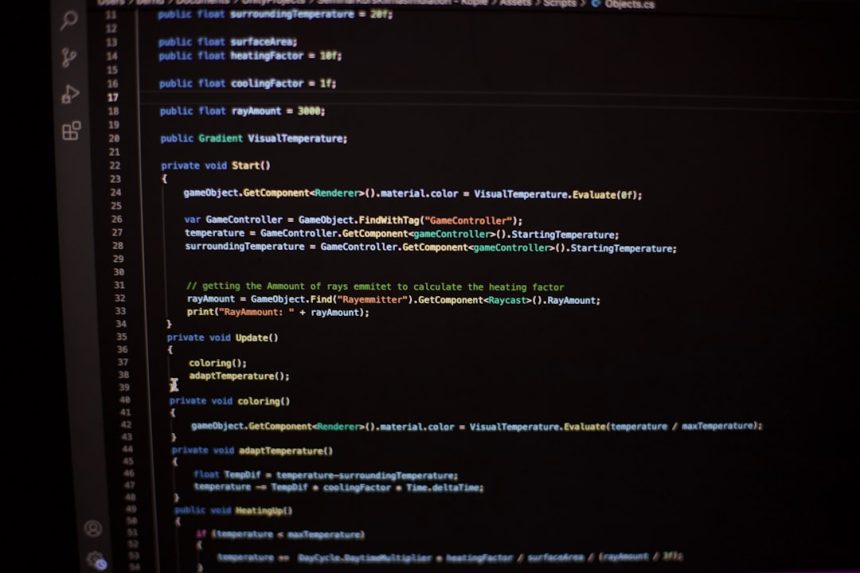Structured Query Language, or SQL, is the backbone of many modern databases. Anyone working with data — from data analysts to backend developers — needs a strong command of SQL syntax to communicate effectively with databases. However, mastering SQL goes beyond memorizing commands; it requires understanding query structure, logic, and choosing the right tools and techniques to build, test, and optimize queries.
Why SQL Syntax Mastery Matters
SQL is a declarative language, meaning users specify what data they want, not how to retrieve it. This makes syntax especially important — a misplaced clause or incorrect keyword can cause errors or return inaccurate data. Mastery of SQL syntax ensures:
- Efficient and accurate data retrieval
- Improved data integrity
- Reduced debugging time
- Better collaboration across data teams
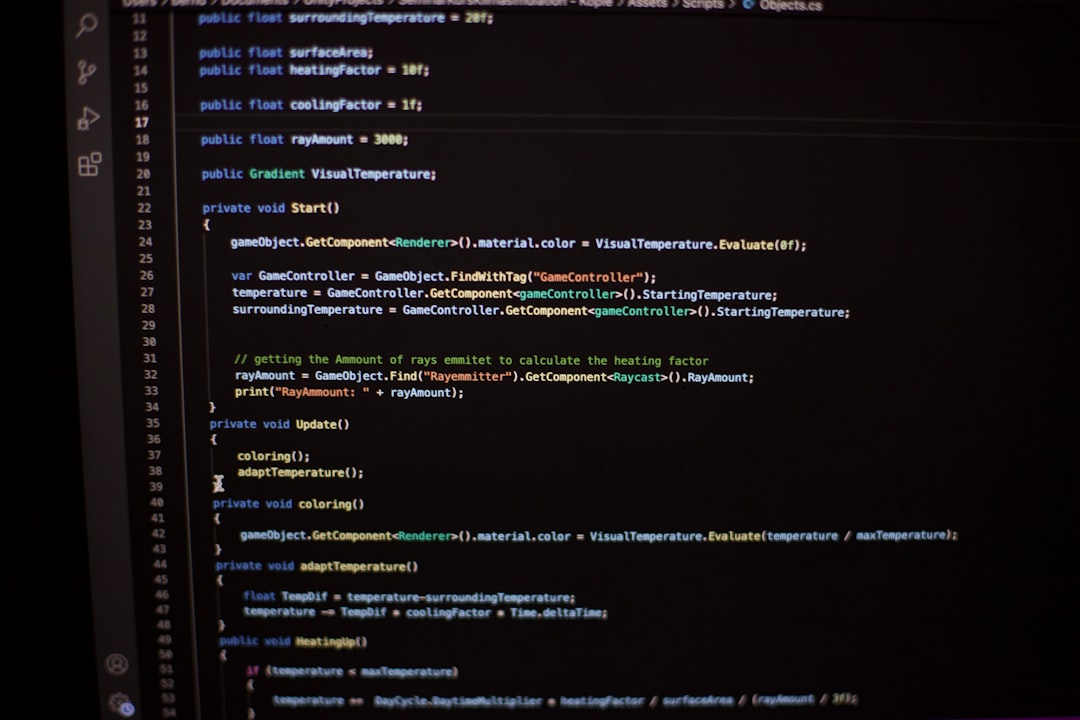
Essential SQL Syntax Fundamentals
To write robust SQL statements, one must know the foundational command categories:
- Data Query Language (DQL): Includes
SELECTstatements for retrieving data. - Data Manipulation Language (DML): Encompasses
INSERT,UPDATE, andDELETEcommands. - Data Definition Language (DDL): Deals with structure via
CREATE,ALTER, andDROP. - Data Control Language (DCL): Covers permissions using
GRANTandREVOKE.
Knowing how these elements come together in a query is key. Syntax-related concepts like table aliases, joins, subqueries, and nested functions often differentiate amateur queries from professional ones.
Top Tools for Learning and Practicing SQL
Fortunately, many tools are available to support SQL learners and experienced developers alike. Some of the most popular SQL environments include:
- DB Fiddle, SQL Fiddle: Browser-based playgrounds for testing and sharing SQL snippets.
- PostgreSQL and MySQL CLI tools: Ideal for interacting with local or remote databases.
- SQLite: Lightweight relational database great for mobile and small-scale apps.
- DataGrip, DBeaver: Feature-rich desktop SQL IDEs with robust visual design capabilities.
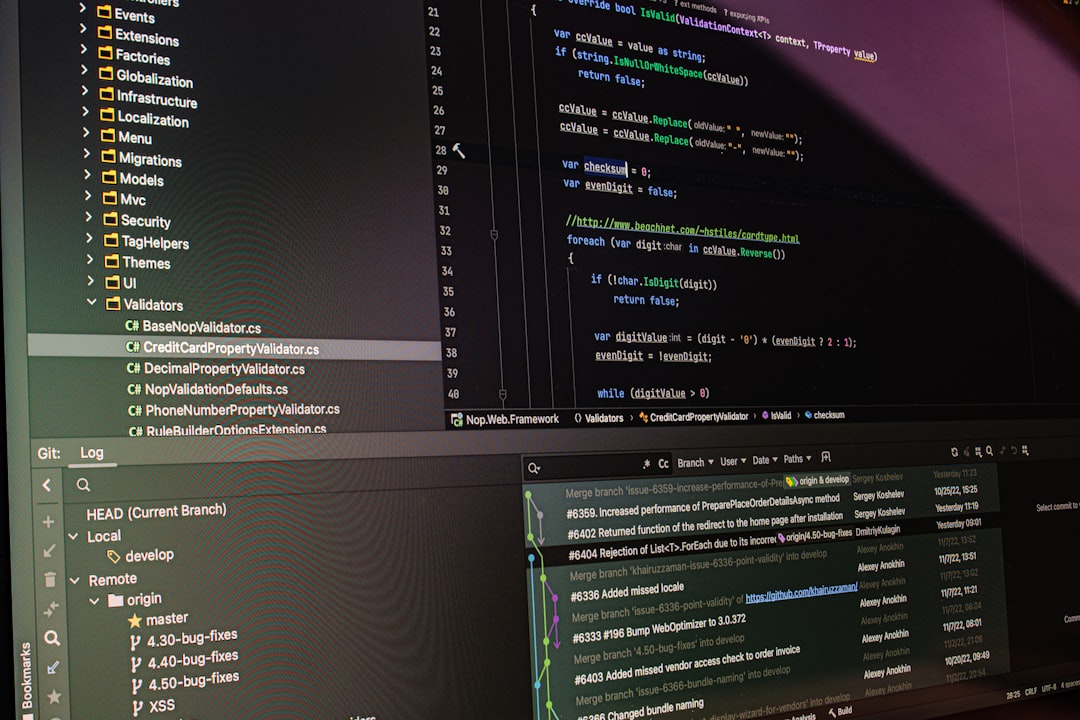
Code editors like Visual Studio Code also offer extensions such as SQLTools, which support syntax highlighting, query diagnostics, and intelligent autocompletion to improve accuracy and speed.
Techniques for Improving SQL Syntax Skills
Mastering SQL syntax is a continuous process. The following approaches can help learners and professionals refine their skills:
- Practice Real-World Scenarios: Use public datasets from Kaggle or government portals to replicate real business cases.
- Write and Refactor: Rewriting queries for better efficiency or readability builds syntactic fluency.
- Use Visual Query Builders: Tools like Tableau or Power BI help visualize complex SQL queries as drag-and-drop interactions, clarifying the structures behind the scenes.
- Attend SQL Challenges: Join platforms like LeetCode or HackerRank that offer problem-solving challenges focused on SQL logic and syntax.
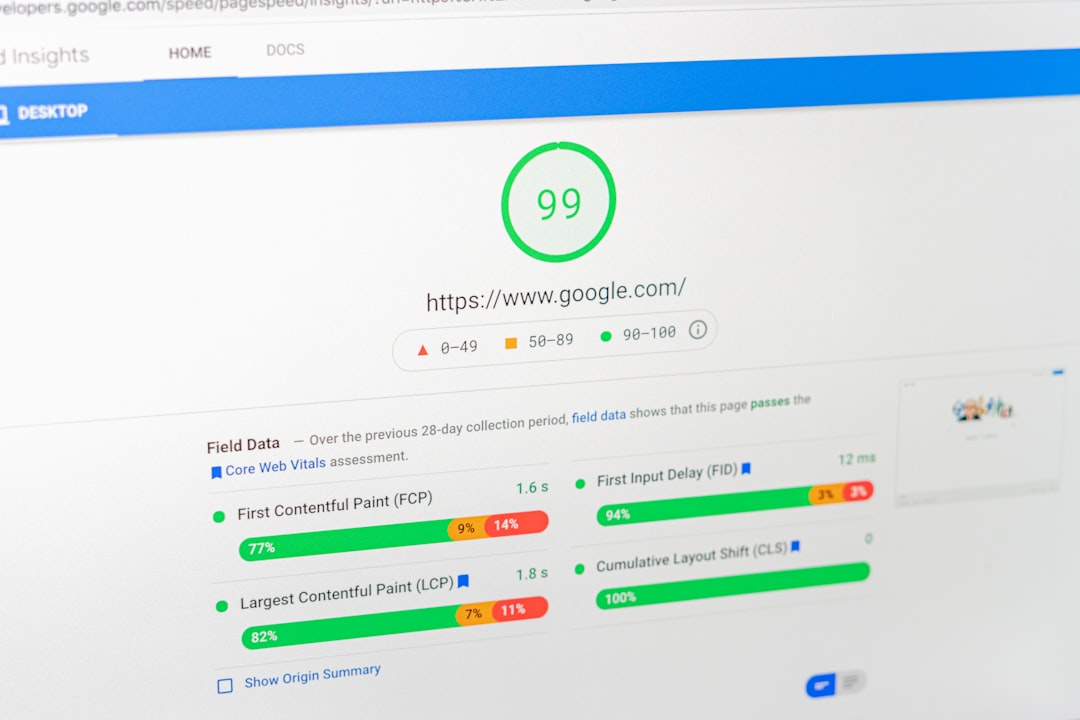
Over time, becoming proficient in SQL involves reading quality code as much as writing it—just like learning any new language.
Frequently Asked Questions (FAQ)
- What is the best way to learn SQL syntax for beginners?
- Start with an interactive tutorial platform like SQLZoo or Mode Analytics. These offer instant feedback and explanations, promoting fast learning.
- Are online courses effective for mastering SQL syntax?
- Yes. Platforms like Coursera, Udemy, and Khan Academy provide structured courses from beginner to advanced levels. They also often provide project-based learning.
- What are common mistakes beginners make with SQL syntax?
- Forgetting semicolons, misplacing JOIN conditions, using ambiguous column names, or neglecting GROUP BY clauses can all lead to incorrect results or syntax errors.
- How long does it take to master SQL?
- It varies. With consistent practice, foundational syntax can be mastered in a few weeks, while advanced topics like optimization and stored procedures may take longer.
- Can AI tools help improve my SQL writing skills?
- Absolutely. Tools like ChatGPT, Copilot, and AI-driven database assistants can help troubleshoot syntax, generate queries, and explain complex SQL logic in plain language.