Encountering the dreaded “HTTPS Download Failed to Rate” error message can be both frustrating and confusing, especially when you’re in the middle of downloading something important. Whether you’re trying to install software, update applications, or fetch data from a trusted source, this problem can disrupt your workflow or inhibit progress. Fortunately, understanding why this error occurs and knowing how to fix it can save your time and effort.
What Does “HTTPS Download Failed to Rate” Mean?
This error typically signals an issue with a secure HTTP (HTTPS) connection—meaning a file couldn’t be downloaded securely from a server. The “Failed to Rate” phrase may be linked to security rating systems or download performance mechanisms that check for integrity or speed. In essence, either the connection failed the security check, or there were interruptions in the download process that couldn’t meet a pre-set threshold.
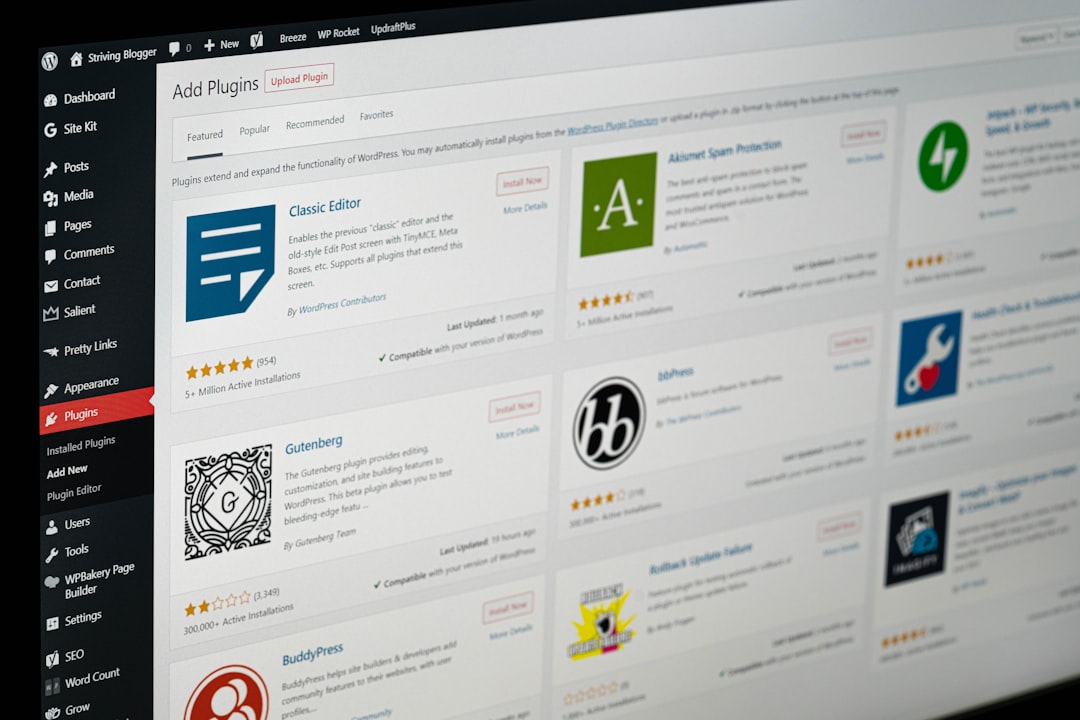
Common Causes Behind the Error
To effectively troubleshoot this issue, it’s crucial to identify the root cause. Below are the most common reasons:
- Certificate Mismatch or Expiry: If the website’s SSL certificate is expired or doesn’t match the domain, browsers and download tools might reject the connection.
- Firewall or Antivirus Blocking: Sometimes, security software might interrupt the HTTPS connection—even if the website is safe.
- Outdated Software: Older web browsers or download clients may lack the protocols to handle modern HTTPS encryption.
- Network Issues: Unstable internet connections can cause the download to time out or fail to meet expected speeds.
- Rate Limitations: Servers may limit how fast or how frequently users can download, flagging certain requests as suspicious or too frequent.
Step-by-Step Solutions
Let’s look at how you can resolve this issue with effective troubleshooting methods:
1. Check for Certificate Issues
One of the first things to inspect is whether the website you’re downloading from has a valid SSL certificate.
- Open the website directly in a browser.
- Click the padlock icon in the address bar to view certificate details.
- If the certificate is invalid or expired, avoid downloading from that source.
2. Disable Third-Party Security Tools Temporarily
Your antivirus or firewall could be overprotective. Temporarily disable them and attempt the download again.
- Go to your security software settings.
- Turn off web protection or HTTPS scanning features.
- Remember to re-enable them after your download completes.

3. Update Your Browser or Download Tool
If you’re using outdated software, it might not support current HTTPS protocols. Update to the latest version of:
- Your web browser
- Download managers or command-line tools (such as cURL or wget)
4. Check Internet Connection and Restart Router
Sometimes, a simple restart of your modem or router can fix intermittent issues. If the issue persists, switch to a wired connection or test other networks.
5. Avoid Download Rate Limits
Some servers implement download rate limits. Here’s how to address this:
- Wait before retrying the download to reset the server’s rate counter.
- Try downloading at off-peak hours when server loads are lower.
- Use a VPN to connect through a different region or IP address, if permitted.
Advanced Fixes for Developers
If you’re a developer encountering this error in scripts or automated systems, consider the following:
- Use proper HTTP headers to avoid being flagged by security filters.
- Enable retry logic in your scripts to handle transient failures.
- Log and parse server responses to better understand where the failure is occurring.
Prevention Is Better Than Cure
To avoid this issue in the future, keep your systems updated and regularly review security settings. Always download files from reputable sources and monitor the status of downloads to catch issues early.
Final Thoughts
While “HTTPS Download Failed to Rate” sounds technical and intimidating, it’s often solvable with a few practical steps. By understanding the causes and applying targeted solutions, you can restore secure downloads and maintain seamless digital operations.






