Want to share cool videos on Instagram but feel a little lost? Don’t worry! We’ve got you covered. Posting videos can be super fun, and it’s easier than you think. Whether you want a quick Story, a trendy Reel, or a regular video post, we’ll walk you through it step-by-step.
1. Sharing Videos to Your Instagram Story
Stories are short and sweet. They stay up for 24 hours and are perfect for quick updates.
Here’s how to share a video to your Story:
- Open the Instagram app.
- Tap your profile picture with a little “+” sign or swipe right from your home feed.
- Select the video from your camera roll or record one on the spot.
- Add stickers, text, or draw if you want.
- Tap “Your Story” at the bottom to post.
That’s it! Now your followers can see your video by tapping your icon at the top of their feed.

2. Making a Reel (The Fun, Trendy Kind)
Reels are Instagram’s answer to TikTok. They’re short, creative, and great for reaching more people.
How to create and post a Reel:
- Tap the “+” icon at the bottom of your screen.
- Select “Reel” from the options.
- You can record a new video by holding the record button, or tap the gallery icon to upload a clip.
- Use Instagram’s editing tools: add music, effects, or adjust the clip’s speed.
- Once done, tap the arrow to move forward, then write a caption.
- Tap “Share” to post it!
Reels can also show up in your feed if you choose, helping you get more views and likes.

3. Posting a Video the Old-School Way (Not as a Reel)
Want something simple on your feed that isn’t a Reel? You can still post videos the classic way. This is great for longer clips or content that’s more relaxed.
Follow these steps:
- Tap the “+” icon on the homepage.
- Select “Post”.
- Choose a video from your gallery or record one on the spot.
- Add filters, crop it, or pick a cover image.
- Write a caption and choose a location if you like.
- Tap “Share”.
Tip: Instagram VIDEO posts can be over 60 seconds long, unlike Stories and Reels. Great for detailed content!
4. Pro Tips to Make Your Videos Pop
- Use subtitles – Many people watch without sound!
- Lighting matters – Natural light is your best friend.
- Keep it short – Attention spans are short, make the first 3 seconds count.
- Add music – Whether it’s Reels or Stories, music sets the mood.
5. What’s Best for What?
Still not sure whether to post a Story, Reel, or regular video? Here’s a cheat sheet:
- Story: Quick updates, behind the scenes, daily life.
- Reel: Fun edits, challenges, trending videos.
- Regular Post: Longer thoughts, portfolio pieces, polished content.
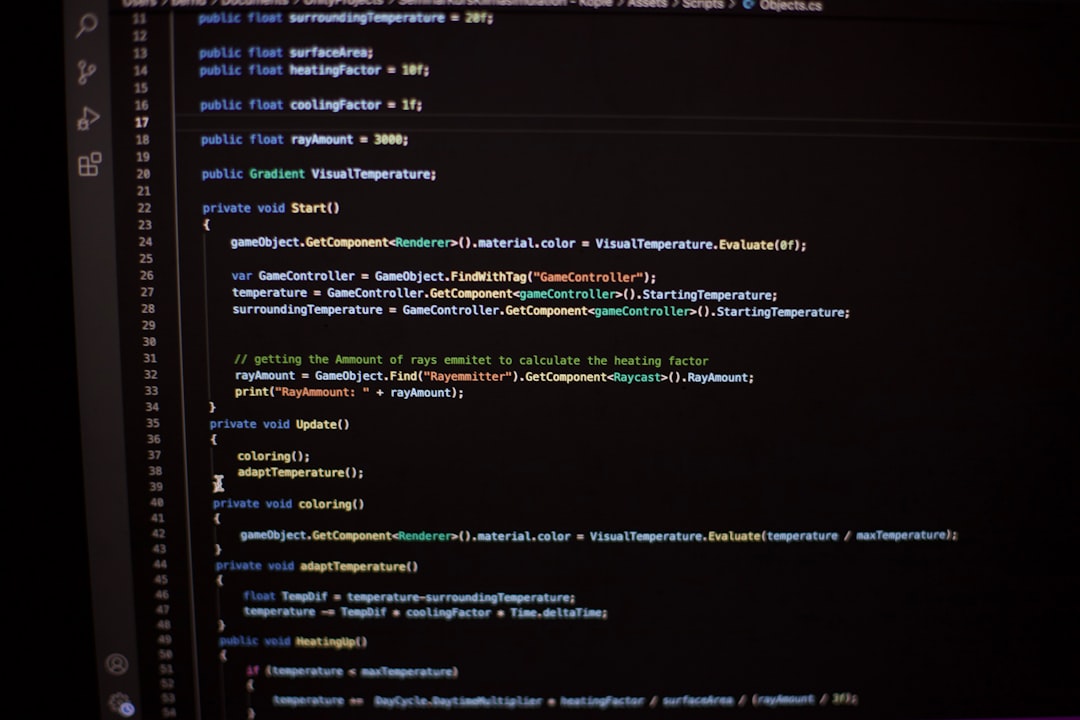
In Summary
Instagram gives you lots of ways to share videos—each with its own vibe. Use Stories for quick moments, Reels for fun and reach, and the classic post for more serious content.
Now grab your phone and start sharing. Your followers are waiting!






