Love music? Want to listen without ads, skip as many times as you like, and download songs for offline jamming? Then you’ll love Spotify Premium. And here’s the exciting part—you can get it free for 3 months! Yep, free. No strings (okay, maybe just a couple tiny strings). Let’s break it down in a fun and simple way.
🎧 What Is Spotify Premium?
Spotify Premium is like the VIP section of Spotify. It gives you:
- No ads
- Unlimited song skips
- Downloads for offline listening
- High-quality audio
- Access across all your devices
Now doesn’t that sound sweet? Let’s get you started on how to snag it for free for 3 months.
🎁 Step-by-Step Guide to Get Spotify Premium Free for 3 Months
Here’s how you grab that amazing deal in just a few steps.
1. Go to the Spotify Website
Fire up your browser and head on over to Spotify.com/premium. That’s where the magic happens.
2. Click “Get 3 Months Free”
Right on the page, you’ll see the glorious offer: “3 months of Premium for free.” Click that button like it’s the last cookie on the plate.

3. Sign Up or Log In
If you’re new to Spotify, create an account. It’s quick and painless. Already have one? Just log in with your usual details.
4. Add Payment Info
Yep, you have to enter your payment information. Don’t worry, you won’t be charged for 3 months. Just remember to cancel before the trial ends if you don’t want to continue.
5. Start Listening!
You’re in! Now go explore curated playlists, new releases, podcasts, albums, and everything else that makes Spotify awesome.
🕵️♂️ A Few Things You Should Know
Before you dive in, here are a few little details:
- This offer is only for users who’ve never tried Premium before.
- After 3 months, it will auto-renew at the regular price (usually around $9.99/month).
- You can cancel anytime during the trial if you don’t want to get charged.
- The offer may not always be available, so grab it while it lasts!
🚨 Tips for Making the Most of Your Free Trial
- Download your favorite songs so you can listen offline—perfect for travel or data-saving.
- Discover new music with the “Discover Weekly” playlist updated every Monday.
- Follow your friends and artists to see what they’re jamming to.
- Use Spotify Connect to play music on smart speakers, TVs, or other devices.
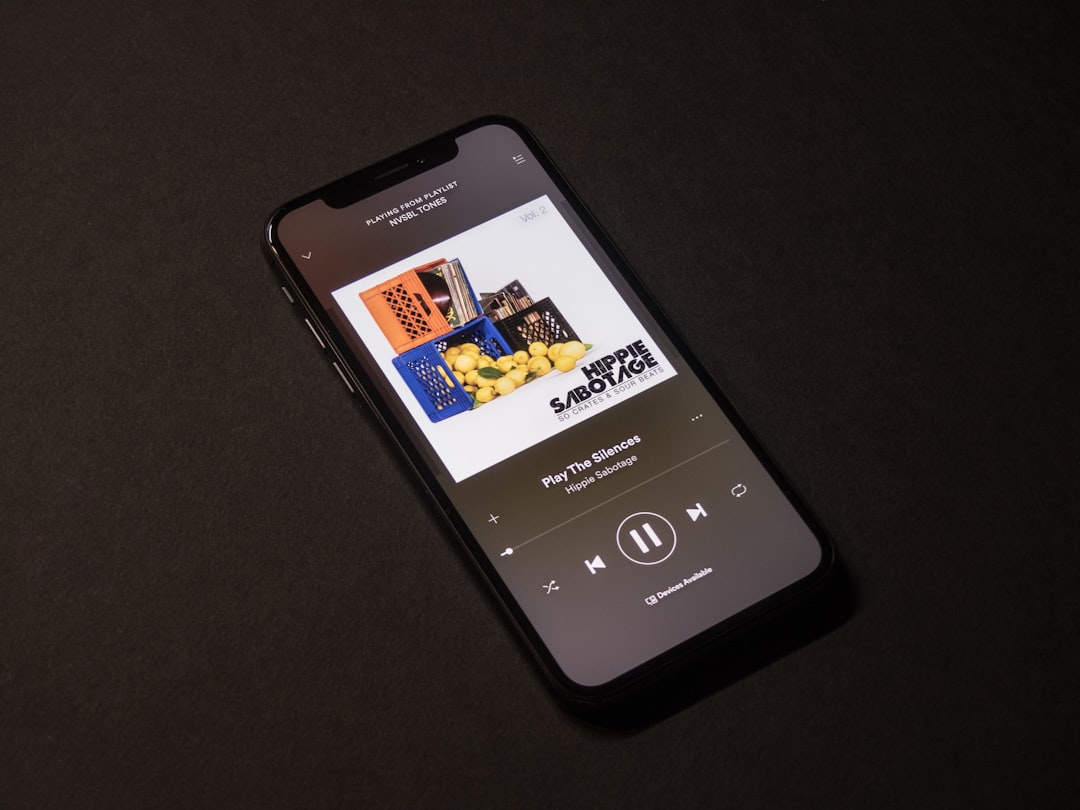
🤔 What If You’ve Used the Trial Before?
Ah, the classic “already tried it once” problem. Don’t worry, you still have options:
- Try a different email and start fresh. Just make sure your payment method hasn’t been used before for a trial.
- Family or Duo Plan: Join with a friend or family member for a shared premium account. Way cheaper and still feature-loaded!
- Student Discount: Are you a student? You can get Premium at a special low price after verifying your student status.
🎉 Final Thoughts
Music makes life better, and Spotify Premium makes music better. Getting 3 months of it for free? That’s just awesome. So don’t wait—visit the Spotify site, sign up, and start enjoying premium beats without paying a dime (at least for the first three months!).
Happy listening! 🎶




