Thinking of building a website in 2025? You’re probably stuck between two giants — WordPress and Drupal. Both are powerful Content Management Systems (CMS). But which one is better for you? Let’s dive into this digital dilemma and help you decide!
What Are WordPress and Drupal?
Before we compare them, let’s get to know them a little better.
- WordPress: Released in 2003, it’s the world’s most popular CMS. It’s used by over 40% of all websites. Wow, right?
- Drupal: Came out two years before WordPress, in 2001. It powers some of the biggest, most complex websites out there.
They both turn regular folks and coding wizards alike into web creators. But they do it in very different ways.
User Friendliness
WordPress is like LEGO. You snap pieces together, and boom — website! It’s super beginner-friendly. You don’t have to touch a single line of code if you don’t want to.
Drupal? Not so much. It’s more like IKEA furniture. Powerful and customizable — but expect some head scratching and occasional emotional breakdowns. You’ll probably need a developer’s help.
So if this is your first site, WordPress is likely your best bet.

Design and Themes
WordPress wins the design game hands down. There are thousands of free and premium themes. Whether you want a blog, portfolio, or store — there’s a design for it.
Drupal also has themes. But not as many. And customizing one usually means knowing code. Or hiring someone who does.
Flexibility and Power
This is where Drupal shines. It’s like a Swiss army knife for developers. You can build complex features, custom workflows, and rich content structures. It’s perfect for large organizations, universities, or government sites.
WordPress is more like a multi-tool. It can do a lot, especially with plugins, but it has limits.
Key Use Cases
- WordPress: Blogs, small business sites, e-commerce stores, portfolios, podcasts.
- Drupal: Universities, government websites, intranets, multilingual platforms, enterprise-level applications.
If you want to build a site quickly and easily, WordPress makes sense. If you need something powerful and structured, Drupal might be worth the learning curve.
Plugins vs Modules
Both systems can be upgraded with extra features. WordPress uses plugins. Drupal uses modules.
WordPress has over 60,000 plugins. Want a form? A shop? SEO tools? There’s a plugin for that.
Drupal has loads of modules too. But using them typically requires more tech understanding. You might need to adjust code or install them through Composer (a PHP package manager — yes, it’s as geeky as it sounds).
Security
Drupal is the security superhero. It’s trusted by major government agencies. And it has a dedicated team that reviews all modules before they’re released.
WordPress is secure too, but it’s more of a target. Because it’s more popular, hackers love it. And not all plugins are safe.
So if your site needs tight security, think Drupal.
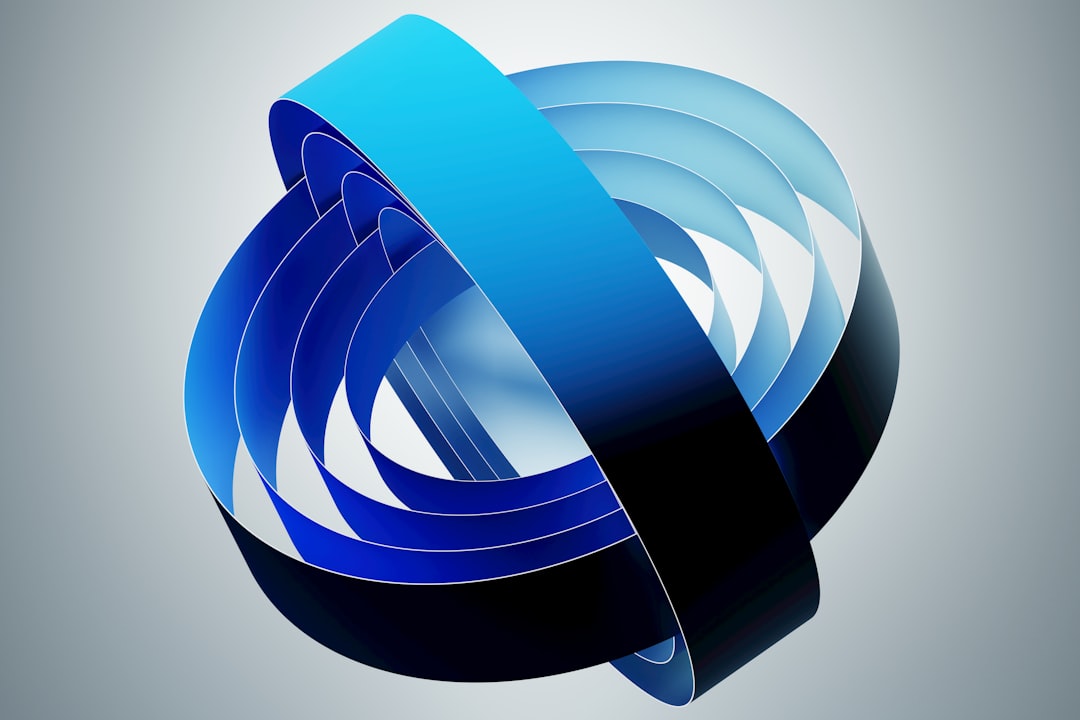
Community Support
Both CMSs have large communities. But they work differently.
- WordPress has massive forums, YouTube tutorials, blogs, and meetups. Support is everywhere.
- Drupal’s community is smaller but deeply involved and very technical.
Need help with a WordPress plugin? Google it, and someone’s already posted a guide. With Drupal? You’ll likely find answers too — but they might come with lots of code and developer jargon.
Performance & Speed
Out of the box, Drupal tends to be faster. It’s built to scale and handles complex data better than WordPress.
But wait! WordPress can be fast too with proper plugins and caching tools. It depends on how you set it up.
SEO
Both platforms are great for SEO. WordPress has easy plugins like Yoast and All-in-One SEO that make optimization a breeze.
Drupal has powerful SEO features built right in, but they’re not always user-friendly. You’ll need to configure settings and perhaps tinker with code.
Cost
WordPress is cheaper to start. Hosting and themes can be found for next to nothing. Plugins range from free to premium levels. Many people build their entire sites without hiring help.
Drupal is more expensive. You’ll often need to hire developers to get things up and running. The hosting might also cost more depending on your server setup.
Updates and Maintenance
WordPress updates automatically for core software and minor updates. You can also auto-update themes and plugins (just be careful — not all updates play nice).
Drupal updates need more care. Version upgrades can be complex. If you’re upgrading from one major version to another (say, 9 to 10), it may require a full rebuild.
Which Is Better in 2025?
The truth is… it depends on your needs. Here’s our quick take:
Choose WordPress if:
- You’re new to websites
- You want to launch fast
- You have a small to medium-sized site
- You love a pretty design and easy setup
Choose Drupal if:
- You need advanced features or custom content types
- You require strong security
- Your site is big, like enterprise-level big
- You have access to technical help or a developer team
2025 CMS Showdown Summary
| Feature | WordPress | Drupal |
|---|---|---|
| Ease of Use | ⭐⭐⭐⭐⭐ | ⭐⭐ |
| Design Options | ⭐⭐⭐⭐⭐ | ⭐⭐ |
| Security | ⭐⭐⭐ | ⭐⭐⭐⭐⭐ |
| Scalability | ⭐⭐⭐ | ⭐⭐⭐⭐⭐ |
| Community Support | ⭐⭐⭐⭐⭐ | ⭐⭐⭐ |
Final Verdict
WordPress is the best choice for most people in 2025. It’s fast, it’s friendly, and it’s fun. If you’re building a blog, online store, or portfolio — WordPress gets the job done.
Drupal is not for the faint of heart, but it pays off for those who need power, flexibility, and security. It’s a beast. And sometimes, beasts are exactly what you need.
So go ahead — pick your CMS warrior and start building the web of your dreams!




