Snapchat is a social platform known for its ephemeral photo and video sharing, where messages disappear after being viewed. One of its most unique features is the notification users receive when someone takes a screenshot or records their snaps. This security measure ensures privacy, but there are instances where users may want to record Snapchat content without sending a notification. Whether for educational purposes, evidence collection, or saving a personal memory, selecting the right screen recorder is crucial. This article explores the best Snapchat screen recorders without notification for both desktop and mobile platforms.
Why Regular Screen Recording Doesn’t Work
Snapchat’s built-in protections can detect most native screen recording functions on smartphones and desktops. When activated, the app flags the attempt and immediately notifies the content creator. This makes covert recording difficult without the right tools. Therefore, selecting a specialized solution that bypasses such detection is important for those who need silent screen recording.
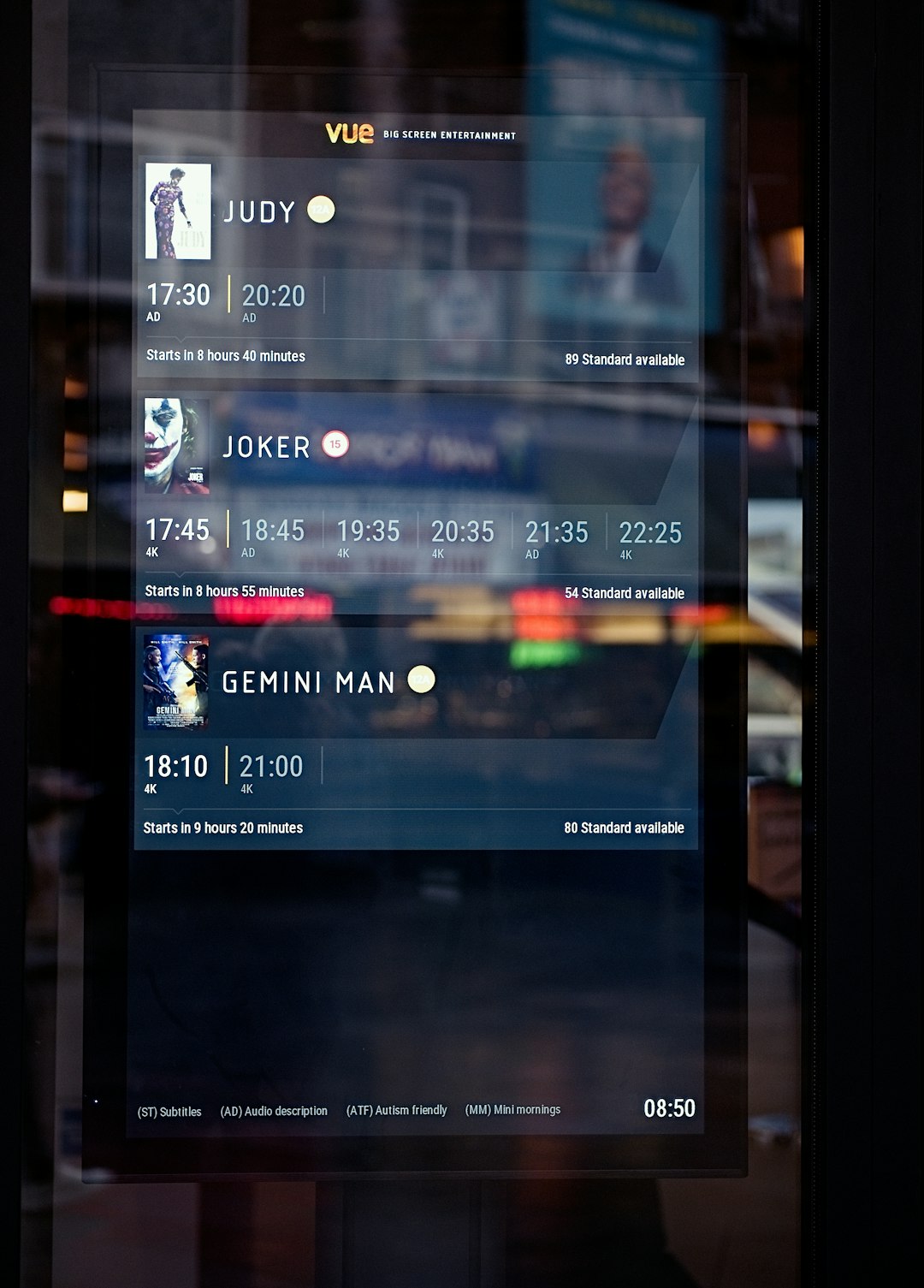
Top Screen Recorders Without Notification – Mobile
1. AZ Screen Recorder (Android)
AZ Screen Recorder is a well-known option for Android users. It does not require root access and allows excellent video quality options. However, care must be taken to disable certain permissions that might alert Snapchat.
- No root required
- Can record with or without internal audio
- Floating widget for one-tap control
2. AirShou or Other Modded Apps (iOS)
While Apple has stricter rules, third-party applications like AirShou or modded versions of Snapchat itself (e.g., Phantom for Snapchat) can be used on jailbroken devices.
- Requires jailbroken device
- No App Store availability
- Use at your own risk due to privacy and security concerns
3. XRecorder (Android)
XRecorder by InShot is another powerful screen capturing tool. It has extensive editing options and can bypass detection when configured properly.
- Simple interface with minimal lag
- Detailed video resolution settings
- Free with optional in-app purchases
Top Screen Recorders Without Notification – Desktop
1. OBS Studio (Windows/Mac)
OBS Studio is a professional-grade recording and streaming tool that allows high-quality screen capture. Users can mirror their mobile device on the desktop using software like Vysor or ApowerMirror, then record it using OBS.
- Completely free and open-source
- No watermark or notification issues
- Perfect for educational or review content
2. ApowerMirror + Native Desktop Recorder
This combination allows users to cast their Snapchat activity from a phone to a computer and then record the desktop window using any standard screen capturing software.
- Cast Android/iOS to PC in real time
- Use any screen recorder to save the footage
- Snapchat can’t detect this type of recording

3. Bandicam (Windows)
Bandicam is a reliable desktop recording solution with a great reputation for performance and quality. It offers adjustable frame rates, timers, and webcam overlay—ideal for professional use.
- High-quality output
- Stealth recording in full-screen or windowed mode
- Free version available with watermark
Important Considerations
Recording Snapchat without a notification can violate ethical standards and possibly local laws, especially in privacy-sensitive jurisdictions. It is crucial to obtain consent where applicable and use such tools responsibly. Always verify legality based on your country or region before attempting such recordings.
FAQs
- Q: Can you screen record Snapchat without them knowing?
A: Yes, with the right tools like OBS Studio or XRecorder, it’s possible to record without triggering a notification. However, Snapchat regularly updates its detection algorithms, so methods may vary in effectiveness over time. - Q: What happens if I use the native screen recorder on my phone?
A: Snapchat will detect this and send a notification to the other user. Native options are generally not safe for covert recording. - Q: Is it legal to record someone’s Snap without permission?
A: It depends on your local laws. In some places, recording someone without their consent can be considered illegal or unethical. - Q: Which app is the easiest for beginners?
A: For Android users, AZ Screen Recorder offers a user-friendly experience without root. For desktop users, ApowerMirror + OBS Studio is also straightforward once set up. - Q: Do apps like SnapSaver still work in 2024?
A: Some apps are outdated or buggy due to Snapchat’s updates. It’s best to research current reviews before using any third-party app.
In conclusion, while Snapchat actively deters unauthorized screen capturing, there are effective desktop and mobile tools available for those who need to record silently. Always ensure you’re using such methods responsibly and legally.






