“`html
Android has a fun tradition of hiding little surprises in its system. These hidden gems are called Easter eggs. Every version of Android has one, and they’re usually quirky, interactive, or just plain weird.
Let’s take a trip through some of the most recent Android Easter eggs and see what fun secrets they hold!
Android 13: Colorful Cat Collecting
If you love cats, you’ll adore the Android 13 Easter egg. When you activate it, you unlock a game where you collect virtual cats! It’s a continuation of the cat-collecting feature first introduced in Android Nougat.
Here’s how to find it:
- Go to Settings > About Phone.
- Tap Android version multiple times until an oversized clock appears.
- Move the clock hands to 1:00 (13:00 in 24-hour format).
- A bunch of colorful circles will pop up. Hold and press different ones to reveal cool designs.
But the real fun starts when you enable the cat game in your Quick Settings panel. Then, you can collect playful, cute, virtual cats!

Android 12: Material You Surprise
Android 12 introduced the Material You design, and the Easter egg reflects that style. It’s all about color customization.
Follow these steps to find it:
- Go to Settings > About Phone.
- Tap Android version repeatedly.
- A clock will appear on the screen.
- Move the hands until they point to 12:00.
Once you do this, a grid of pastel bubbles in different shades appears. These colors are generated from your wallpaper, just like the Material You theme creates system colors.
You can’t really interact much, but it’s a cool way to see how Android picks colors.
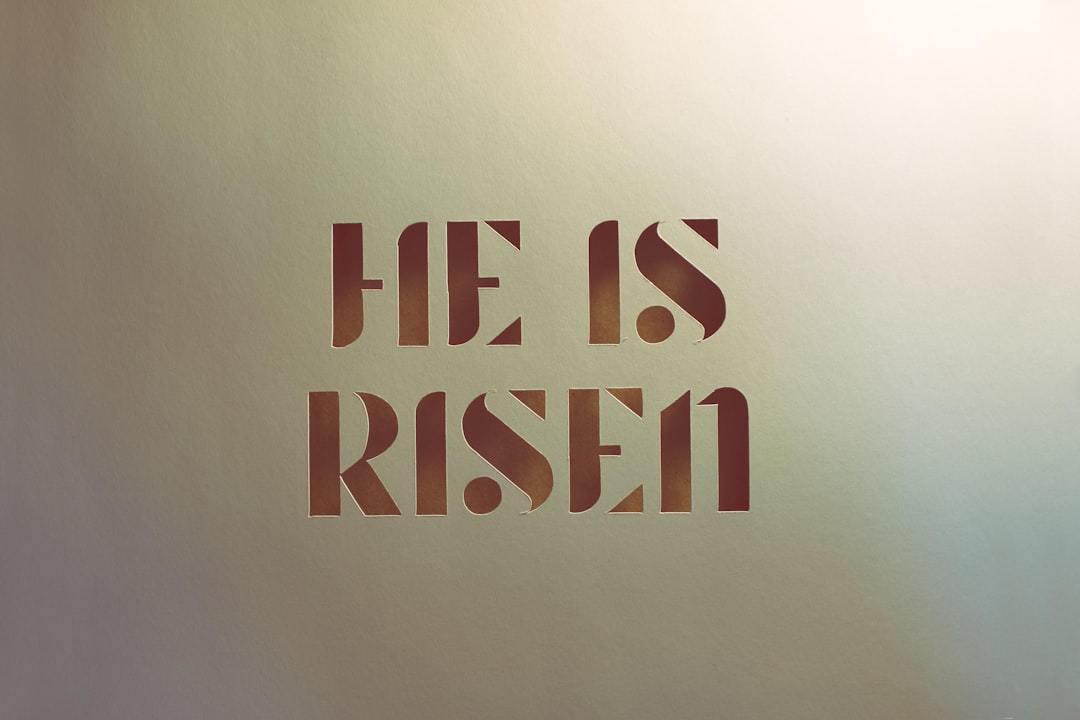
Android 11: The Return of Neko Cats
Android 11 brought back an old fan favorite—the cat-collecting game first seen in Android 7.0 Nougat!
Here’s how to unlock it:
- Go to Settings > About Phone.
- Tap Android version multiple times.
- Turn the dial back and forth a few times until you see a cat emoji appear.
Once it’s activated, go to your Quick Settings and add the “Cat Controls” tile. Now, you can put out food and water to attract virtual cats. Each cat has a unique number and design. Try to collect them all!
Android 10 and Earlier: More Fun Easter Eggs
Every Android version comes with its own Easter egg. Here are a few highlights from the past:
- Android 10: A nonogram puzzle that, when solved, reveals the Android Q logo.
- Android 9 Pie: A psychedelic color-changing animation.
- Android 8 Oreo: A hidden octopus that you can move around the screen.
- Android 7 Nougat: The original cat-collecting game—a fan favorite!
- Android 6 Marshmallow: A Flappy Bird-style game with Android robots.

Why Are These Easter Eggs Fun?
Android Easter eggs don’t serve any real purpose. They’re just fun little surprises—like hidden jokes from the developers.
The best part? They turn into cool games or weird interactive features that make exploring Android versions even more enjoyable!
Have you found any of these Easter eggs? Which one is your favorite?
“`




