Managing multilingual content in WordPress is an intricate juggling act—especially when complex tools like WPML (WordPress Multilingual Plugin) are used to translate pages and posts across multiple languages. As websites grow and evolve, teams often switch between different WordPress editors such as WPBakery, Classic Editor, and the Gutenberg block editor. While such transitions aim to enhance content experience and performance, they frequently introduce issues like duplicate translations within WPML. This article explores how those duplicate localized posts emerge during editor transitions, the problems they introduce, and a structured canonicalization workflow that can help clean up and merge disparate but identical translation copies.
TLDR
Switching between WordPress editors can lead WPML to duplicate translations due to content structure mismatches between versions. These duplicates clutter the translation management system and confuse SEO signals. A canonicalization workflow helps identify and merge identical versions of translated posts. This ensures consistency, better maintenance, and stronger search engine clarity across multilingual content.
Understanding the Root of WPML Translation Duplicates
At the core of WPML’s power lies its ability to maintain different language versions of each post or page through language-specific records. However, when editors like Gutenberg and WPBakery store and render content differently, WPML sometimes fails to recognize translations as synchronized—even when their actual content is nearly identical.
This dissonance can quickly lead to the generation of “duplicate” translations. For example, a page translated in the Classic Editor might appear as unsynced or missing once it’s edited in Gutenberg, prompting developers or translators to re-transmit or rebuild a localized version. In doing so, multiple seemingly ‘different’ translated posts are created, which actually hold nearly identical content.
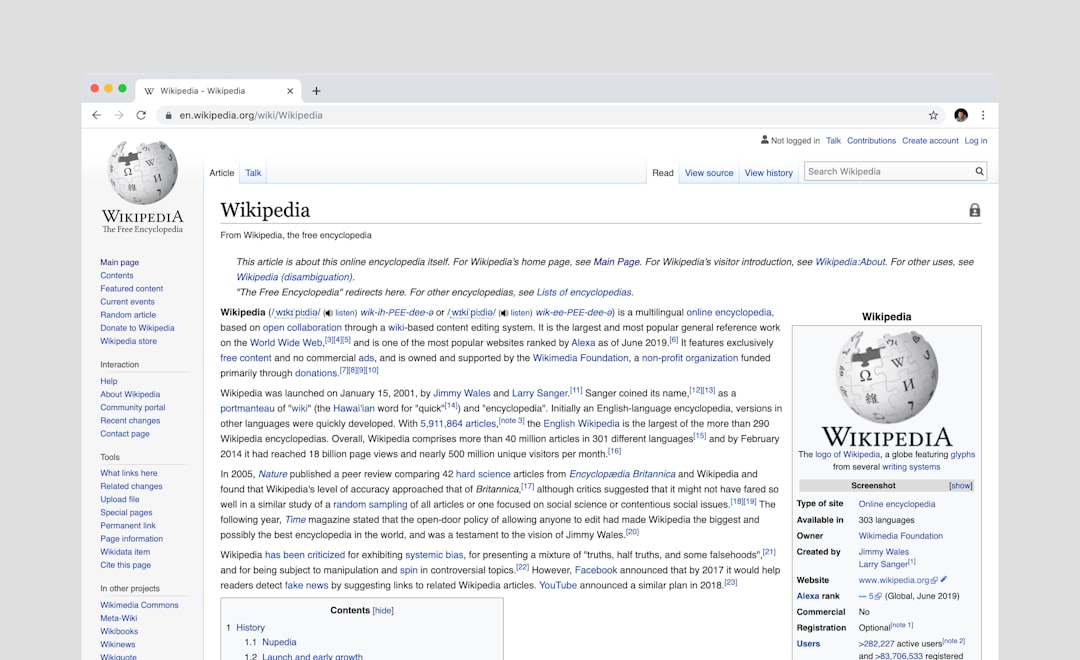
Key Reasons for Duplicate Translations after Editor Switches
- Content Block Incompatibility: Gutenberg blocks don’t translate 1:1 into WPBakery containers or Classic Editor HTML fields.
- Metadata Variations: Updated meta fields trigger WPML to determine translation divergence.
- Unlinked Post Records: Switching editors sometimes breaks the relational linkage WPML relies on to connect translations.
All of these can be frustrating for teams trying to maintain cohesiveness across high-volume multilingual websites. Managing obsolete or redundant content variants starts becoming a complex housekeeping issue.
Problems Caused by Identical Localized Duplicates
Having multiple translated posts with minor differences or metadata divergences leads to a range of technical and organizational headaches:
- SEO Confusion: Search engines might index multiple similar URLs across locales, leading to duplicate content penalties.
- Translation Management Bottlenecks: WPML’s interface becomes cluttered, and translators may update incorrect or outdated versions.
- Plugin Synchronization Gaps: Content extension plugins such as ACF or SEO tools may hook incorrectly to the wrong localized post copy.
The Canonicalization Workflow: Merging and Cleaning Duplicate Translations
To counter this mess, a structured workflow aims to identify and canonicalize duplicated language content. The strategy focuses on selecting a “master” translation per language and redirecting or merging others accordingly.
Step-by-Step Canonicalization Approach
- Inventory All Translations: Use a database query or WPML’s translation list to identify multiple translation entries for the same post slug and language.
- Compare Content Bodies: Run diff tools to compare the body content, shortcodes, and metadata across translated versions.
- Identify the Canonical Version: Select the translation with the most accurate, updated, or SEO-optimized version as canonical.
- Redirect Duplicates: Implement 301 redirects (using Redirection plugins or .htaccess) from old duplicate URLs to the canonical version.
- Use rel=”canonical”: Append a canonical link tag in head elements on duplicate pages that can’t be redirected immediately.
- Manually Re-link in WPML: For versions that need to remain in place, re-assign their language pairing to ensure relationship consistency.
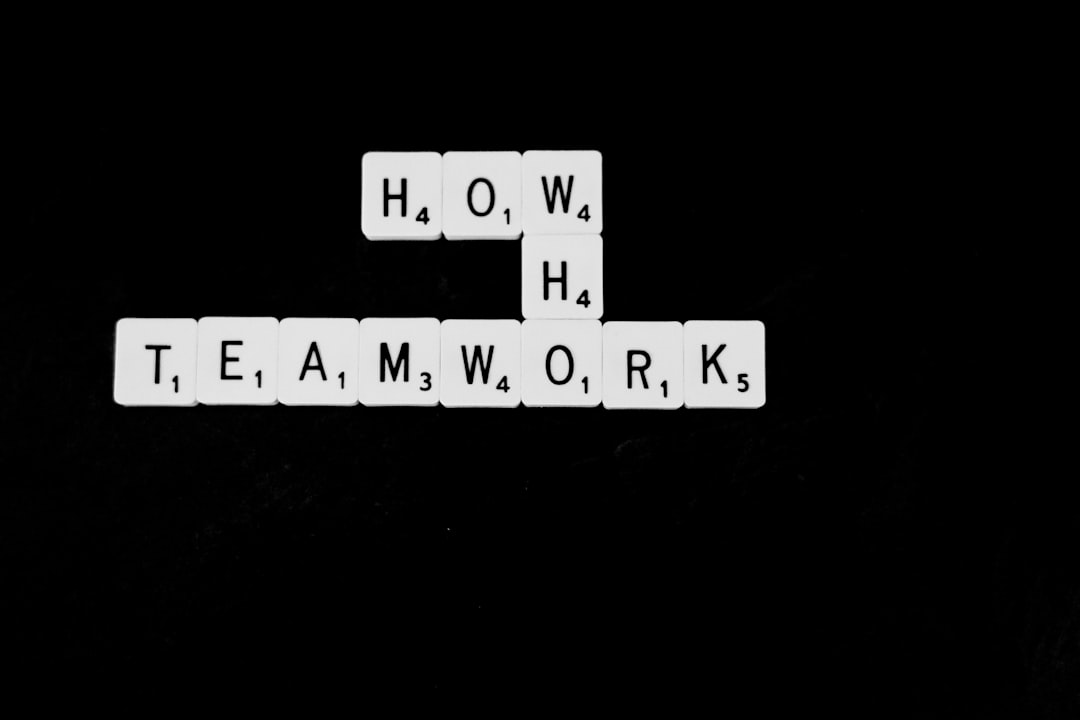
Tools and Plugins to Assist the Workflow
While some of this process is manual, the WordPress ecosystem provides several tools to accelerate the effort:
- Yoast SEO or Rank Math: Both allow easy addition of canonical URLs.
- Advanced Database Cleaner: Helps query redundant post data.
- WPML Translation Management: Offers a bird’s-eye view on post language associations.
Maintaining Canonical Simplicity Going Forward
After cleanup, ongoing content integrity is paramount. Teams should standardize on one post editor per site to maintain translation consistency. If an upgrade to Gutenberg is necessary, do so across the site in a coordinated operation to reduce variation leakage.
Best Practices
- Editor Policy: Mandate a default editor per CPT (custom post type).
- Scheduled Translation Audits: Run translation comparisons every quarter.
- Automated Checks: Implement a script that flags multiple identical language translations based on textual similarity scores.
Ultimately, cleaner translation trees lead to better UX, reduced confusion among editorial teams, and stronger international SEO signals.
Conclusion
WPML remains a cornerstone plugin for multilingual WordPress sites but doesn’t operate in a vacuum. The switch between different WordPress editors can produce unintended duplicated translations that pollute the content architecture. With a reliable canonicalization workflow that merges semantically equivalent translations, website administrators can reclaim editorial clarity and SEO health. The key is proactive identification, choice of a canonical source, redirection, and consistent editorial discipline.
FAQ
-
Q: Why does switching from WPBakery to Gutenberg cause translation duplicates in WPML?
A: Each editor stores and structures content differently. WPML perceives these structural changes as entirely new content, prompting retranslation actions. -
Q: Can I automatically detect duplicate translations in my WP database?
A: Yes, with custom SQL queries or plugins that compare post_content or metadata for different language versions of the same post or slug. -
Q: Is it safe to delete secondary translations from WPML?
A: Only after ensuring that they are exact or near-exact duplicates and you’ve redirected or paired the canonical versions. Always back up before deletion. -
Q: How do I assign rel=”canonical” to translation duplicates?
A: Use an SEO plugin like Yoast or Rank Math to add canonical tags in the page settings while maintaining the original page live until redirection. -
Q: What if I need to keep both duplicate translations?
A: Link them manually in WPML and ensure their content and metadata either differ functionally or target distinct keywords to avoid overlap.






