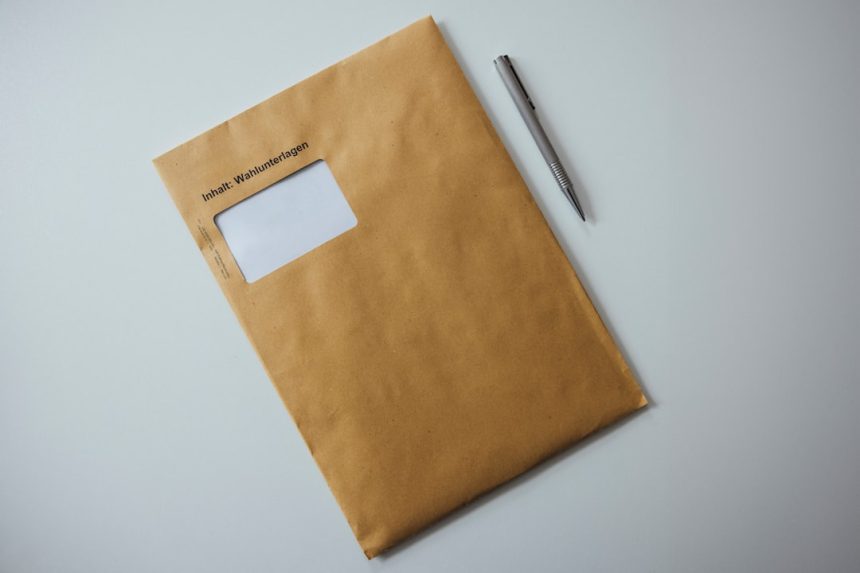Efficient return form management is vital for any organization handling multiple workflows, especially in industries where compliance, processing accuracy, and customer satisfaction are key. As business processes become more digitized, automation plays a larger role in enhancing operational performance. One area that has seen significant improvement through technology is the management of return forms. By integrating automated email reminders and escalation rules, companies can streamline return processes, reduce delays, and improve communication across departments.
Understanding Return Form Automation
Return form automation refers to the use of technology to manage the submission and processing of return documentation without manual intervention. This typically involves setting up workflows where forms are automatically sent out, reminders are triggered, and escalations are raised when predefined conditions are not met.
Automation minimizes human error, reduces bottlenecks, and ensures the return process complies with internal policies and external regulations. But perhaps one of its most transformative capabilities is the use of email reminders and escalation rules to keep stakeholders in check and accountable.
Email Reminders: Keeping Everyone on Track
Email reminders are one of the simplest but most powerful tools in return form automation. When forms are due, pending, or overdue, automatic emails can be delivered to notify the responsible party. These reminders improve response rates and help ensure that forms are submitted on time.
Typical characteristics of effective email reminder systems include:
- Scheduled Triggers: Emails sent based on timelines set by the workflow rules.
- Personalization: Messages tailored with recipient names, due dates, and form links.
- Multi-level Notification: Ability to notify initial and secondary recipients.
- Tracking and Logs: Detailed tracking to monitor who received, opened, and acted upon the emails.
For example, if a vendor return form is not submitted within three days of issue, an email reminder can automatically be sent to the recipient with a copy to their manager for proactive oversight.

Well-configured email reminders ensure that nothing falls through the cracks and remind people of their responsibilities without requiring manual follow-up.
Escalation Rules: Ensuring Timely Responses
While reminders are useful for nudging individuals to act, sometimes they are not enough. This is where escalation rules come in. Escalation ensures that unmet tasks are brought to the attention of higher authorities or backup personnel.
Escalation rules can be configured based on:
- Time: If a form is not actioned within a specific period.
- Status: If the form remains in a pending or incomplete state beyond acceptable limits.
- Priority: For critical return forms, missed actions trigger alerts at shorter intervals.
These rules typically notify supervisors, department heads, or compliance officers depending on the workflow hierarchy, along with a summary of pending forms and missed deadlines.

Escalation mechanisms not only keep the workflow moving but instill a sense of urgency and accountability within teams.
Benefits of Automating Email Reminders and Escalations
Properly implemented automation of return form workflows can yield significant advantages across departments:
- Improved Timelines: Timely reminders and escalations mean faster form completions and returns.
- Reduced Manual Labor: Administrative overhead is reduced as follow-ups and tracking become automated.
- Enhanced Compliance: Ensures that audit and regulatory deadlines are met through proactive alerts.
- Better Communication: Keeps everyone informed and aligned with internal workflows and timelines.
- Scalability: As the business grows, automated systems handle increased volume effortlessly.
All of these benefits contribute to a smoother, more reliable process with fewer delays.
Best Practices for Seamless Automation
To optimize the return form automation process, there are some key best practices organizations should follow:
- Define Clear Workflow Stages: Map out each stage of the form’s lifecycle and define rules around transitions.
- Customize Reminder Intervals: Not all forms are of equal urgency. Tailor schedules accordingly.
- Implement Role-Based Escalations: Define escalation charts for different departments or projects.
- Provide Actionable Context: Email reminders should include direct links, due dates, and additional instructions if needed.
- Measure and Optimize: Use dashboards to monitor performance and identify areas for improvement.
When implemented strategically, automation doesn’t just make processes easier — it transforms them into assets that drive organizational growth.
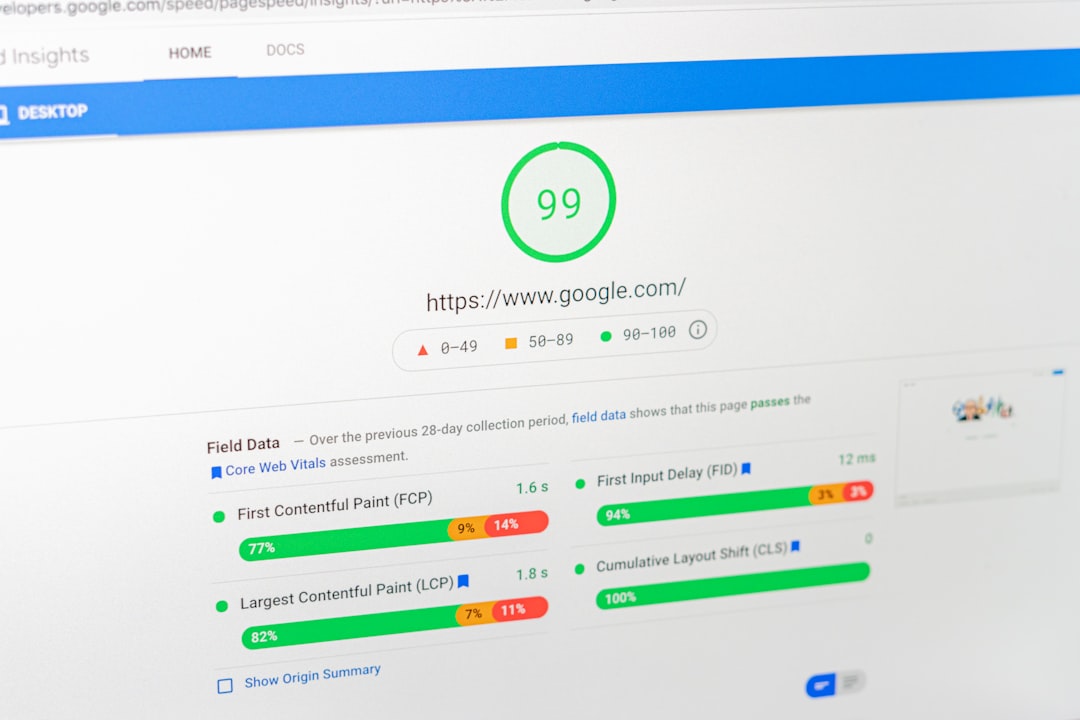
Integrating Automation with Existing Tools
Many ERP, CRM, and document management systems now offer modules to support form automation. APIs also allow for integration across platforms. Whether using Microsoft Power Automate, Salesforce workflow rules, or a custom-built system, the key is to ensure your automation setup aligns with your business processes.
Some platforms even support AI-based prediction models to prioritize return workflows, based on past delay patterns or user responsiveness. By leveraging these tools, companies can create a proactive return management system that self-regulates and evolves as user behavior changes over time.
Conclusion
Return form automation, especially when enhanced with email reminders and escalation rules, is a critical solution for improving workflow efficiency. It ensures that tasks are not only completed on time but also that accountability and visibility are maintained across teams. Businesses that invest in such systems gain a competitive edge by reducing turnaround times, improving compliance, and offering better transparency. In the digital landscape, where time and accuracy matter more than ever, automation is no longer an option — it’s a necessity.
Frequently Asked Questions (FAQ)
-
What exactly is a return form?
A return form is a document used to submit items, feedback, or status updates for products or services that need to be returned, replaced, or reviewed. -
Can automated email reminders be customized?
Yes, most automation platforms allow reminders to be fully customized in terms of content, frequency, recipients, and triggering events. -
What happens during an escalation?
During an escalation, predefined higher-authority roles or backup contacts are alerted to take action on an overdue form or task. This may include a summary of inaction and expected next steps. -
Is return form automation suitable for small businesses?
Absolutely. Even small businesses can benefit from automation, especially where repetitive tasks and compliance are involved. -
How can I track the effectiveness of my reminder and escalation rules?
Most platforms offer analytics reports that show metrics like average completion time, number of overdue forms, and escalation frequency.