“`html
The alpha channel in PNG images is an essential feature that allows for transparency and translucency in digital graphics. Unlike other image formats that rely on a single-color transparency, PNG files support an alpha channel, which provides pixel-level control over opacity. This makes PNG an excellent choice for web graphics, digital design, and user interface elements.
Understanding the Alpha Channel
In digital images, an alpha channel is an additional layer of data that dictates how transparent each pixel should be. This differs from formats like JPEG, which do not support transparency at all, and GIF, which only allows for full transparency or full opacity.
A PNG file contains the usual red, green, and blue (RGB) color channels, but when an alpha channel is included, it adds an extra level of depth to the image. This enables smooth edges, soft shadows, and semi-transparent overlays, which are crucial for modern design aesthetics.
How the Alpha Channel Works
The alpha channel operates on a scale from 0 to 255, where:
- 0 represents complete transparency.
- 255 represents full opacity.
- Any value in between allows for semi-transparency.
By leveraging this range of values, designers can create images that integrate seamlessly with different backgrounds, reducing harsh edges and improving overall appearance.

Why Use PNG with an Alpha Channel?
PNG images with an alpha channel offer several advantages in various applications, including:
1. Web and UI Design
Unlike GIFs, which only support binary transparency, PNGs allow for smooth edges that blend naturally into any backdrop. This is crucial for icons, UI elements, and web graphics.
2. Graphic Design
Graphic designers use PNGs with alpha channels for layering effects, shadows, and overlays. The ability to maintain soft edges without a defined background makes these images versatile.
3. Game Development
In video games, PNG transparency plays a significant role in rendering sprites and UI components that need to work across multiple backgrounds.
4. Image Composition
Many professional photo editing tools support PNG files with transparency, making it easier to composite different elements while keeping background details intact.
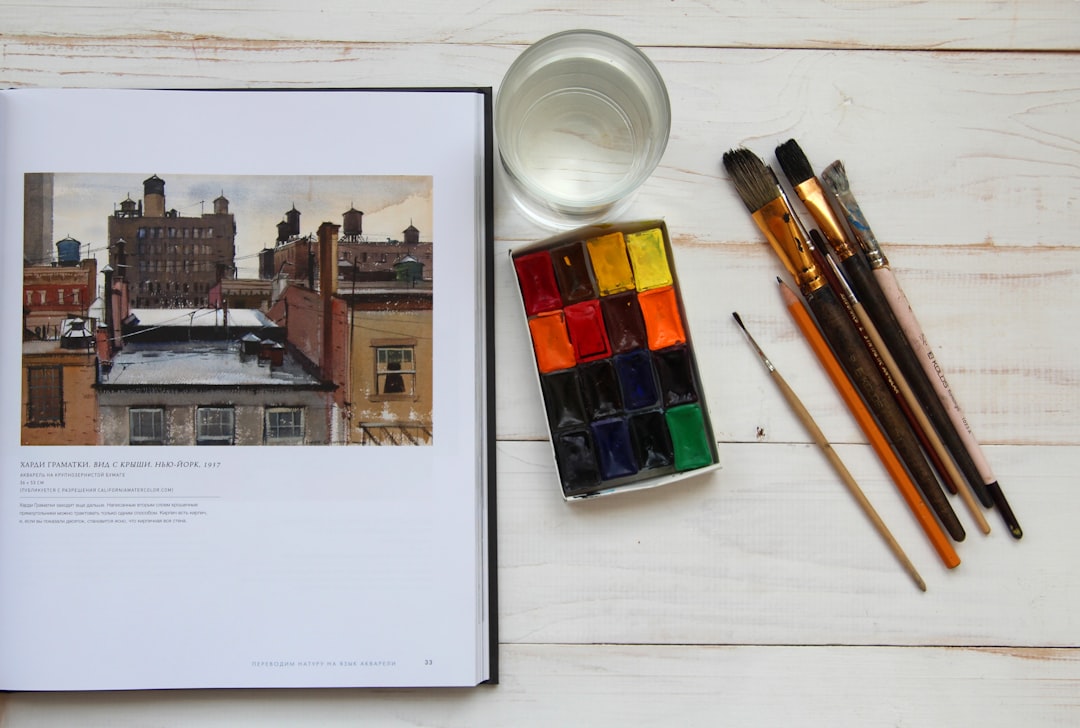
How to Work with Alpha Channels
To take full advantage of the alpha channel in PNG images, consider the following techniques:
1. Using Graphic Software
Programs like Adobe Photoshop, GIMP, and Affinity Photo allow designers to create PNG images with transparency by using layers and mask tools. When exporting a PNG, ensuring the image has an active alpha channel will preserve its translucent properties.
2. Adjusting Opacity Levels
Graphic editing software enables users to adjust transparencies using the “opacity” slider, layer masks, or dedicated alpha channels. This allows for gradual transparency rather than harsh cutoffs.
3. Saving with Transparency
When exporting PNG files, ensuring the file format supports transparency is crucial. The “Save for Web” feature in some design programs optimizes PNG images while maintaining alpha channel integrity.
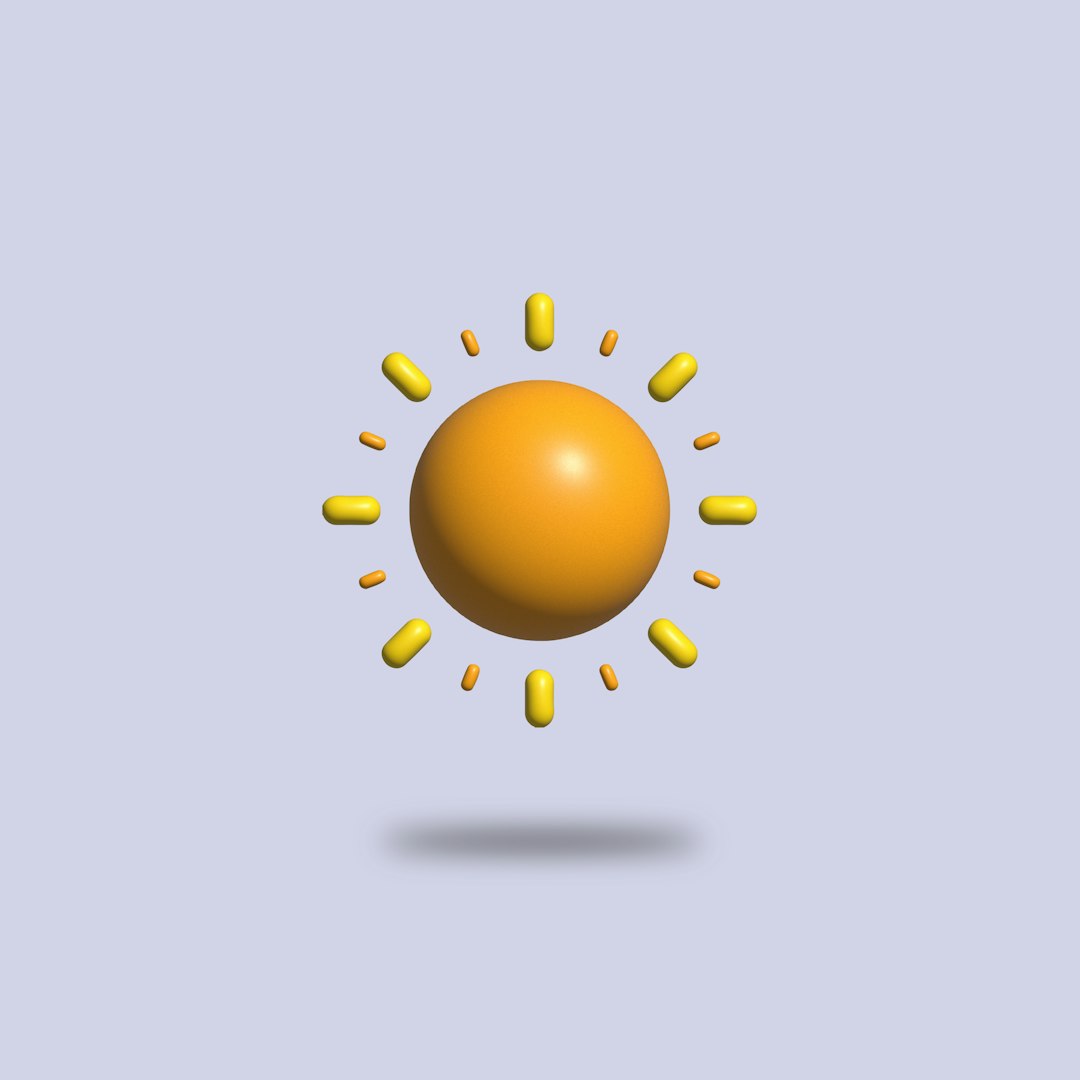
Common Issues with Alpha Channel in PNG
While using alpha channels in PNG is incredibly beneficial, some potential issues might arise:
- Incorrect Background Display: Some outdated browsers and programs may not fully support PNG transparency.
- Large File Size: PNG images with alpha channels tend to have larger file sizes due to uncompressed transparency data.
- Color Blending Problems: When placed over a contrasting background, semi-transparent areas may not blend as expected without proper refinement.
FAQs
What is the purpose of the alpha channel in PNG images?
The alpha channel allows PNG images to support variable transparency, enabling smooth blending with backgrounds and the creation of semi-transparent effects.
How do I know if a PNG image has an alpha channel?
You can check if a PNG has an alpha channel by opening it in an image editing program like Photoshop or GIMP. If the image shows a checkerboard pattern in transparent areas, it has an alpha channel.
Can I remove or edit an alpha channel in a PNG file?
Yes, using graphic software, you can either remove the alpha channel or modify transparency by adjusting layer opacity and mask settings.
Why are transparent PNG files larger than JPEGs?
PNG files preserve image quality and support alpha transparency, whereas JPEGs use lossy compression, removing background data to reduce size.
How do I optimize PNG files with an alpha channel for the web?
To optimize PNG files, use tools like TinyPNG or Adobe’s “Save for Web” feature to compress the image while maintaining transparency.
“`





