WordPress is one of the most popular content management systems (CMS) in the world, powering almost 30% of all websites. As such, security should be a top priority for any WordPress user. This article will cover seven essential WordPress security best practices to help keep your website safe and secure from malicious attacks. With these tips, you can protect your site from vulnerabilities, thwart hackers, and maintain control over access to your data.

Login Protection
One of the most critical aspects of WordPress security is login protection. Since user credentials serve as the gateway to your website, it’s essential that you secure them from hackers and unauthorized access. One way to do this is by implementing strong password policies that require users to create complex passwords with a mix of characters, numbers, and symbols. You can also enable two-factor authentication (2FA) to add an extra layer of security to your login process.
Another strategy for protecting your login page is by limiting the number of failed login attempts allowed per user. Hackers often use brute force attacks where they try multiple username and password combinations until they gain access. By setting up a limit on failed logins or implementing a CAPTCHA system, you can prevent these types of attacks from succeeding. Additionally, it’s crucial to keep your WordPress software updated regularly since outdated versions may contain vulnerabilities that hackers can exploit to gain access without even trying hard.
All in all, protecting your WordPress site starts with securing your login page since it acts as the primary entry point for both authorized and unauthorized users. By following these simple best practices such as strong passwords, two-factor authentication, limiting failed logins or implementing CAPTCHA systems, you’ll be able to protect yourself from potential security threats that could compromise sensitive data or cause damage to your website and its reputation.

Using a plugin like WP Login Lockdown is one of the best practices you can adopt for enhancing your WordPress security. This simple but effective plugin limits login attempts by blocking the IP address of anyone who fails to log in after a specified number of attempts. This means that hackers will not be able to keep guessing passwords until they succeed.
WP Login Lockdown also provides additional security features such as customizable lockout durations and email notifications when someone is locked out. These features can help you stay on top of any suspicious activities and ensure that your website remains secure.
Overall, using a plugin like WP Login Lockdown is an easy way to add an extra layer of protection to your WordPress website. By limiting login attempts and providing real-time notifications, this plugin can help you prevent unauthorized access and keep your website safe from potential threats.
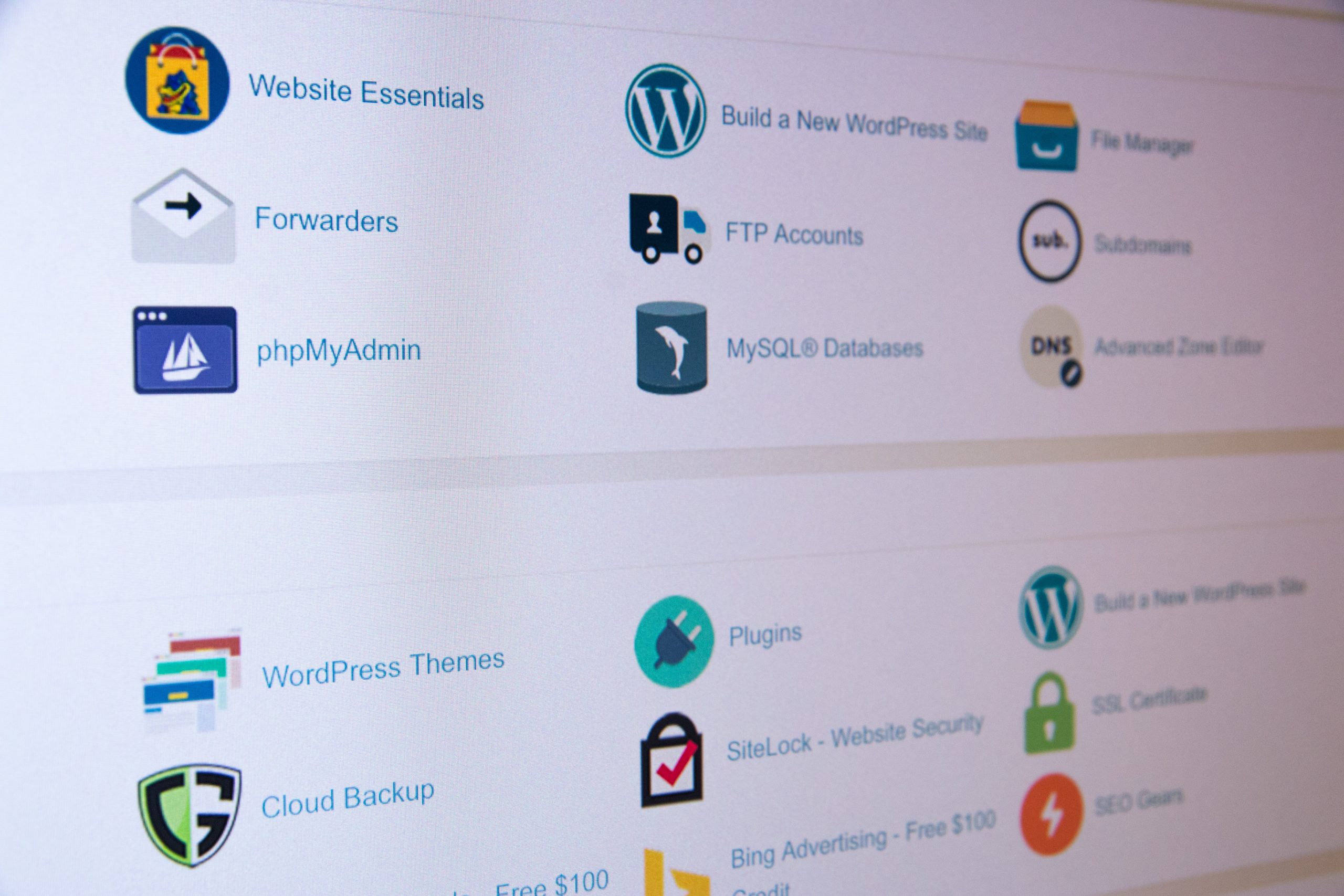
Regularly check your SSL
One of the most critical security measures for your WordPress website is to ensure that you have a valid SSL certificate. A Secure Socket Layer (SSL) encrypts all data transmitted between your website and users, keeping it safe from prying eyes. However, SSL certificates need to be updated regularly since they expire after a given period. Regularly checking on the status of your SSL certificate helps ensure its validity and continuity.
Check with your hosting provider or domain registrar to confirm whether the SSL certificate has expired or is about to expire soon. Doing so will help you take proactive steps in renewing it before it expires fully. Additionally, a plugin like WP Force SSL can help out. This plugin ensures that all traffic between the server and the browser is encrypted, making it more difficult for hackers to intercept sensitive information such as login credentials and credit card details. With this plugin installed, your website will be accessed through HTTPS instead of HTTP, indicating that it is secured with an SSL/TLS certificate.
WP Force SSL also provides options to redirect HTTP pages to HTTPS automatically, ensuring that users always access your site in a secure manner. The plugin also allows you to exclude specific pages or URLs from being redirected so that they can still be accessed through HTTP if needed. Additionally, WP Force SSL includes features such as mixed content fixing and HSTS (HTTP Strict Transport Security) headers configuration.
All in all, using a security plugin like WP Force SSL can go a long way in protecting your WordPress site from potential attacks and data breaches. Make sure you keep it up-to-date along with other plugins and themes on your site for maximum protection against security threats.
Finally, keep in mind that having an invalid or nonexistent SSL certificate can lead to several issues such as reduced SEO ranking and decreased user trust in your site’s security. Therefore, taking time to regularly check on the status of your website’s SSL is essential in safeguarding both yours and users’ sensitive information while promoting better search engine optimization rankings through improved cybersecurity measures.

Backup Regularly
One of the best practices for WordPress security is to backup regularly. Regular backups help you to recover lost or deleted data in case of a security breach, server crash, or any other disaster that may occur. It’s essential to have a backup plan that includes both your website files and database.
There are different ways of backing up your WordPress site, but the most common method is using plugins such as UpdraftPlus, BackupBuddy, or VaultPress. These plugins automate the backup process and allow you to schedule regular backups at specific intervals such as daily, weekly, or monthly. You can also choose where to store your backups; cloud storage services like Dropbox and Google Drive are popular options.
Backing up regularly not only protects your website from possible disasters but also gives you peace of mind in knowing that your data is safe and secure. It’s essential to test your backup strategy by restoring it on a staging site so that you can ensure its effectiveness when needed. Remember that prevention is better than cure when it comes to website security; having a robust backup strategy could save you hours/days/weeks/months of work in case something goes wrong!

Use Security Plugins
Security plugins are a crucial part of any WordPress website security strategy. They work by adding an extra layer of protection against potential threats, such as malware, spam, and hacking attempts. There are many different security plugins available for WordPress users to choose from, each with its own unique set of features and functionality.
One popular option is the Wordfence Security plugin. This comprehensive tool offers a range of features including daily malware scans, firewall protection, and login security measures such as two-factor authentication. Another top-rated plugin is Sucuri Security. This powerful tool provides website owners with real-time monitoring and alerts for any suspicious activity, as well as options for blocking malicious IP addresses.
While having strong passwords and regularly updating your website are important steps towards securing your WordPress site, using a reliable security plugin can provide an added layer of protection to keep your site safe from potential threats. It’s always better to be proactive when it comes to website security rather than waiting until it’s too late.
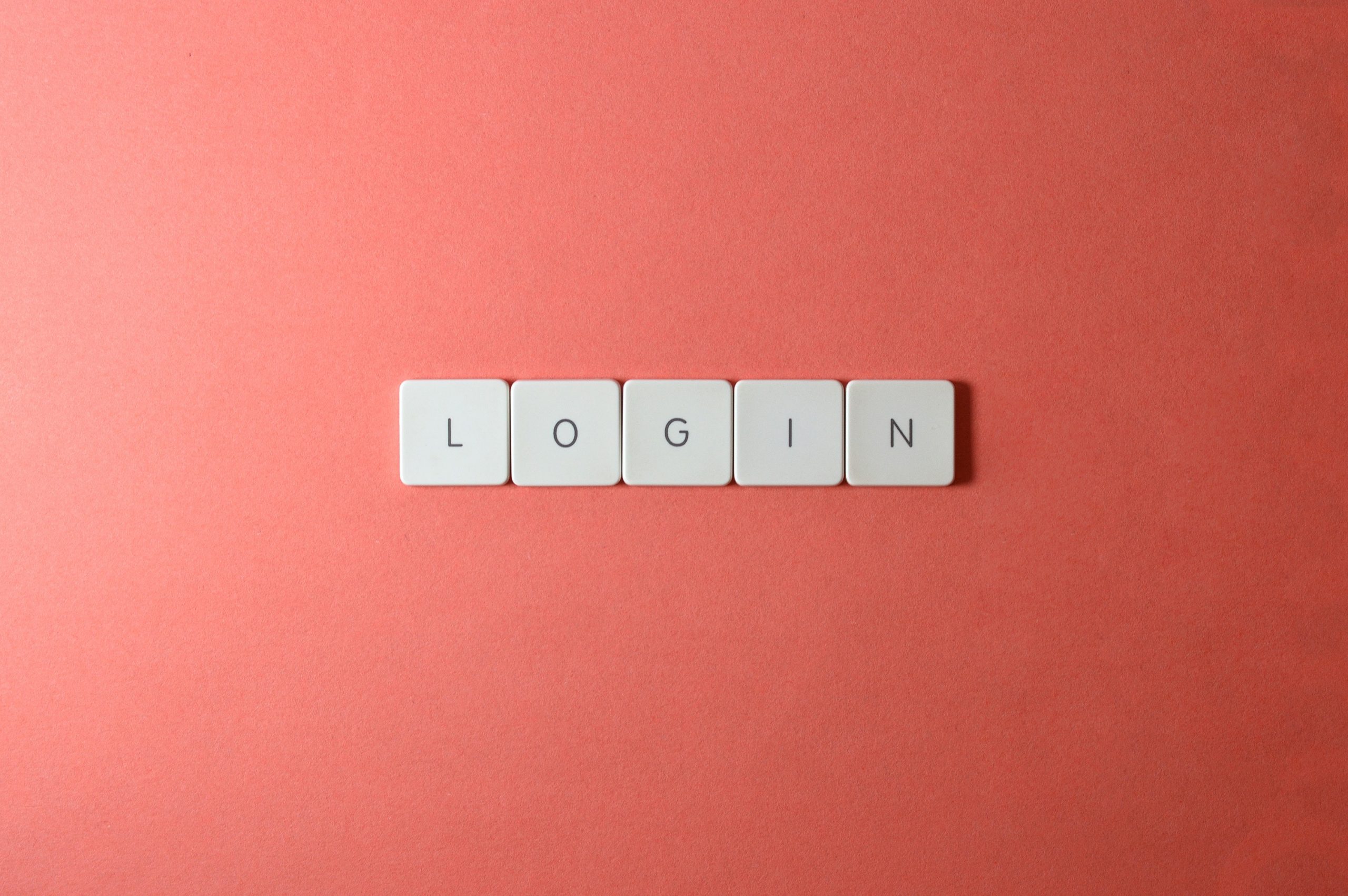
Hide Login Page
One of the best ways to secure your WordPress site is to hide the login page, which is a common target for hackers. By default, the login page is located at wp-login.php or wp-admin/ and can be easily accessed by anyone. To prevent unauthorized access, you can hide this page by changing its URL using a plugin like WPS Hide Login.
WPS Hide Login allows you to change the login URL to something that only you know, making it harder for attackers to find and exploit vulnerabilities in your site. It also adds an extra layer of security by blocking bots and brute-force attacks targeting the default login page.
However, keep in mind that hiding the login page alone is not enough to protect your site from all types of security threats. You should also implement other best practices such as using strong passwords, keeping your WordPress core and plugins up-to-date, and enabling two-factor authentication if possible. With these measures in place, you can significantly reduce the risk of a security breach on your website.

Update Software
Updating software is one of the most important practices to ensure your website’s security. WordPress regularly releases new versions that include bug fixes and security updates. By not updating, you leave your site vulnerable to attacks from hackers who exploit vulnerabilities in older versions. To update, simply navigate to the “Updates” section in your WordPress dashboard and click “Update Now.” It’s also a good idea to check for updates for any plugins or themes you have installed.
In addition to keeping your WordPress software up-to-date, it’s important to use strong passwords and limit login attempts on your site. This can be done using a plugin like Limit Login Attempts Reloaded. Another best practice is to enable two-factor authentication (2FA) which requires users to enter both their password and a unique code sent via SMS or generated by an app on their phone.
By following these best practices, you can significantly reduce the risk of your WordPress site being compromised by cybercriminals. Remember that proactive measures are always better than reactive ones when it comes to online security!

Strong Password
One of the most basic but essential security practices for WordPress or any other online account is to use a strong password. A strong password is one that is not easily guessable and includes a combination of upper and lowercase letters, numbers, and symbols. Avoid using personal information such as your name, date of birth, or address in your passwords as they can be easily found on social media platforms.
Furthermore, it’s crucial to change your passwords regularly – at least every three months – to ensure maximum security. In addition to that, never reuse old passwords or use the same password across multiple accounts. Instead, use a password manager tool like LastPass or Dashlane to store all your passwords securely.
Remembering complex passwords may seem daunting at first but taking these small steps will go a long way in protecting you from cyberattacks such as brute force attacks and credential stuffing attacks. It’s important to keep in mind that a weak password can compromise all of your sensitive information and may even lead to identity theft- so always prioritize creating strong ones!
Conclusion
In conclusion, implementing WordPress security best practices is crucial for any website owner to protect their site from potential threats. Enabling two-factor authentication, using strong and unique passwords, and keeping all plugins and themes up-to-date are just a few of the many ways to tighten your website’s security.
It is important to remember that no website can ever be 100% secure. However, taking these necessary precautions significantly reduces the risk of cyberattacks and data breaches. By understanding the common vulnerabilities and continuously monitoring your website’s security, you can ensure that your visitors’ information remains safe.
Overall, investing time into enhancing your WordPress site’s security is always worth it in the long run. Whether you are running a personal blog or an e-commerce store, protecting your online presence should always be a top priority.






